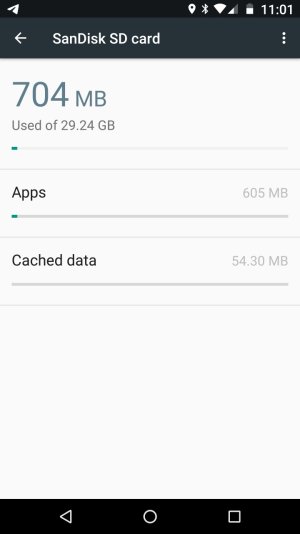I have a Moto X Pure, Android 7.0, and it is a 16Gb phone, with a 32GB card in it. Lately, getting the message telling me I don't have much memory left, and that I might want to delete apps I don't use.
Here's a screenshot from my phone, showing what is left of internal storage, and hardly anything used on my SD card, so what am I missing here?
https://imgur.com/a/juqPWk5
Here's a screenshot from my phone, showing what is left of internal storage, and hardly anything used on my SD card, so what am I missing here?
https://imgur.com/a/juqPWk5