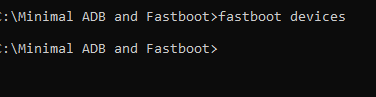So I got my Moto G Power back in January (2020 version) and I decided to finally try to root. I installed all the necessary files including the motorola device manager. Now when I'm about to flash TWRP adb commands work but not fastboot, so I'm assuming it's a driver issue. It also says "Waiting for device" when I run the command: "fastboot flash recovery". The device manager also says that an icon will show when my device is connected, it doesn't. So that's why I'm asking this question, thanks guys.
Motorola device manager not working
- Thread starter Vision919
- Start date
You are using an out of date browser. It may not display this or other websites correctly.
You should upgrade or use an alternative browser.
You should upgrade or use an alternative browser.
- Feb 6, 2017
- 98,474
- 14,830
- 113
smvim
Well-known member
- May 16, 2014
- 1,182
- 208
- 63
So what computer are you using to run ADB? Linux, Mac, or Windows?
And just to clarify, you've already enabled USB Debugging on your Moto G?
https://www.xda-developers.com/install-adb-windows-macos-linux/
Just assuming it's a Mac or Windows, sounds like you still need to get the Motorola Device Manager utility working first. Try running the installer again and then be sure to confirm that when you try to connect your Moto phone to your computer that it can actually detect it and it gets mounted. If your computer doesn't 'see' your phone, ADB won't either. (Actually no utility will, any USB connection takes place at a hardware level and then whatever program you're running as an admin or restricted user works off of that system-level connection).
https://support.motorola.com/us/en/drivers
If you're trying to connect your phone to your computer through a USB hub, try using a USB port on your computer instead. Or try a different USB cable.
And just to clarify, you've already enabled USB Debugging on your Moto G?
https://www.xda-developers.com/install-adb-windows-macos-linux/
Just assuming it's a Mac or Windows, sounds like you still need to get the Motorola Device Manager utility working first. Try running the installer again and then be sure to confirm that when you try to connect your Moto phone to your computer that it can actually detect it and it gets mounted. If your computer doesn't 'see' your phone, ADB won't either. (Actually no utility will, any USB connection takes place at a hardware level and then whatever program you're running as an admin or restricted user works off of that system-level connection).
https://support.motorola.com/us/en/drivers
If you're trying to connect your phone to your computer through a USB hub, try using a USB port on your computer instead. Or try a different USB cable.
I tried everything you said, tried 2 different ports and still the same issue :|. I do appreciate you responding quickly though. Here you can see that when I type fastboot devices it says nothing.So what computer are you using to run ADB? Linux, Mac, or Windows?
And just to clarify, you've already enabled USB Debugging on your Moto G?
https://www.xda-developers.com/install-adb-windows-macos-linux/
Just assuming it's a Mac or Windows, sounds like you still need to get the Motorola Device Manager utility working first. Try running the installer again and then be sure to confirm that when you try to connect your Moto phone to your computer that it can actually detect it and it gets mounted. If your computer doesn't 'see' your phone, ADB won't either. (Actually no utility will, any USB connection takes place at a hardware level and then whatever program you're running as an admin or restricted user works off of that system-level connection).
https://support.motorola.com/us/en/drivers
If you're trying to connect your phone to your computer through a USB hub, try using a USB port on your computer instead. Or try a different USB cable.
Attachments
Tried everything you said, no change. I tried two different ports and reinstalled the device manager. I do appreciate the quick response though. I did type fastboot devices and nothing showed up, if that does help at all. (And yes I am on Windows and yes I do have USB debugging enabled)
- Feb 6, 2017
- 98,474
- 14,830
- 113
If it doesn't recognize your device it won't work , try installing this minimal adb/fastbootTried everything you said, no change. I tried two different ports and reinstalled the device manager. I do appreciate the quick response though. I did type fastboot devices and nothing showed up, if that does help at all. (And yes I am on Windows and yes I do have USB debugging enabled)
https://forum.xda-developers.com/t/tool-minimal-adb-and-fastboot-2-9-18.2317790/
- Feb 6, 2017
- 98,474
- 14,830
- 113
No problemSure thing, I will. Also sorry for messing up the reply and quote thing, I'm brand new to android central.

- Feb 6, 2017
- 98,474
- 14,830
- 113
The only thing I can think of is try another computer or go on xda forums and see what they say there .
- Feb 6, 2017
- 98,474
- 14,830
- 113
Ok try that see what happens, your welcome!Yeah, i already posted on xda and hit a dead end, which is why I came here. I can try to try another computer again, but I don't think that will work, Thanks anyways.
Similar threads
- Replies
- 3
- Views
- 659
- Question
- Replies
- 2
- Views
- 1K
- Replies
- 5
- Views
- 2K
- Replies
- 18
- Views
- 12K
- Question
- Replies
- 11
- Views
- 2K
Trending Posts
-
Any actual downside to an unlocked phone?
- Started by jeeves744
- Replies: 10
-
-
-
Just Say (Hell) NO to upgrading to the S26 Ultra! Downgrades, prices hikes and disappointment
- Started by corvette72778
- Replies: 25
-
Pre-order "deals" are unimpressive to put it mildly!
- Started by PsychDoc
- Replies: 34
Forum statistics

Space.com is part of Future plc, an international media group and leading digital publisher. Visit our corporate site.
© Future Publishing Limited Quay House, The Ambury, Bath BA1 1UA. All rights reserved. England and Wales company registration number 2008885.