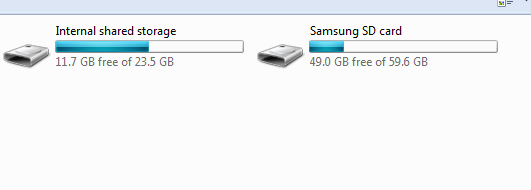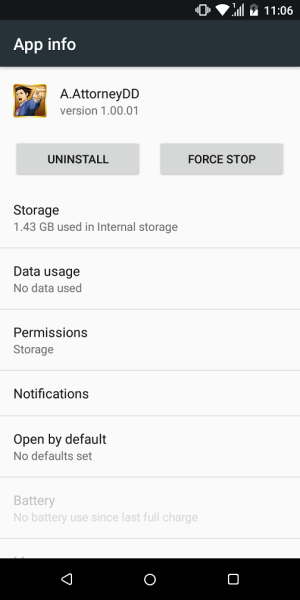Device: HTC DESIRE 12.
OS: 7.1.1
What i want to do:
I want to move app data to external SD, in android 5.1 i could easily send them, also i could put apps OOB on external SD and they would be read. All this without root because they are features of android. I can't find how to do it on 7.1.1.
The external SD can be seen in both the phone and the PC:


It's there so the problem is not the SD card.
The apps on the app window do not have the "move to sd" button that was on android 5.1:


OS: 7.1.1
What i want to do:
I want to move app data to external SD, in android 5.1 i could easily send them, also i could put apps OOB on external SD and they would be read. All this without root because they are features of android. I can't find how to do it on 7.1.1.
The external SD can be seen in both the phone and the PC:


It's there so the problem is not the SD card.
The apps on the app window do not have the "move to sd" button that was on android 5.1:


- I gave them storage permissions.
- I went to the developer options and checked the "Force allow apps on external" on the developer options.
- The OOB files put on SD card > android > OBB won't be acknowledged by the apps, i have to paste the OOB on internal storage.