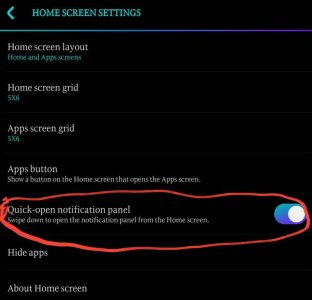- Aug 14, 2012
- 2,331
- 95
- 48
Hi,
I've recently (as of yesterday) returned my Pixel 2 XL and decided to get a Note 8. I've got a few questions about the Note 8 (haven't used a Samsung phone in a long while):
1. Is there a way to get Note-specific apps at all? But that I mean apps which are designed specifically for the pen, not just apps that happen to be easier to use with the pen. I know the Play Store is a Google app, but is there a way to search for Note-specific apps?
2. Is the Note 8 waterproof even if the pen is removed from the device? And does water damage the pen?
3. Is there a way to get the actual Pixel launcher on the Note 8 that doesn't require any rooting or anything? I'm just using the Google Now Launcher for now, but would really prefer the Pixel launcher if that's possible.
4. Is there an easier way to pull down the notification shade with one hand? I know you can swipe down on the fingerprint scanner (just as you can on the Pixel), but due to the position, I find it's hard to reach and hard to swipe down.
5. Is there a way to get the iris scanner to work without having to press the power button at all? Just like I lift my phone off a desk, look at it and it unlocks? I'm guessing this is a no, because that'd mean the iris scanner would have to be working all the time and would waste battery.
6. Any other tips/general advice you'd have for the phone?
Thanks!
I've recently (as of yesterday) returned my Pixel 2 XL and decided to get a Note 8. I've got a few questions about the Note 8 (haven't used a Samsung phone in a long while):
1. Is there a way to get Note-specific apps at all? But that I mean apps which are designed specifically for the pen, not just apps that happen to be easier to use with the pen. I know the Play Store is a Google app, but is there a way to search for Note-specific apps?
2. Is the Note 8 waterproof even if the pen is removed from the device? And does water damage the pen?
3. Is there a way to get the actual Pixel launcher on the Note 8 that doesn't require any rooting or anything? I'm just using the Google Now Launcher for now, but would really prefer the Pixel launcher if that's possible.
4. Is there an easier way to pull down the notification shade with one hand? I know you can swipe down on the fingerprint scanner (just as you can on the Pixel), but due to the position, I find it's hard to reach and hard to swipe down.
5. Is there a way to get the iris scanner to work without having to press the power button at all? Just like I lift my phone off a desk, look at it and it unlocks? I'm guessing this is a no, because that'd mean the iris scanner would have to be working all the time and would waste battery.
6. Any other tips/general advice you'd have for the phone?
Thanks!