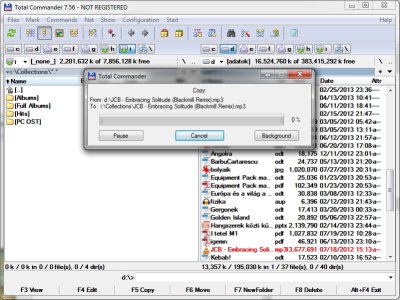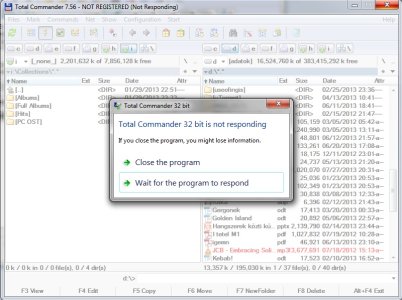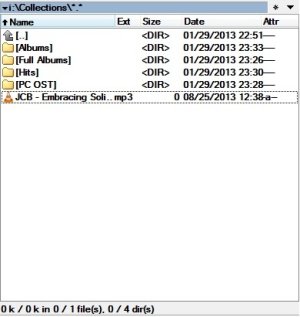- Aug 25, 2013
- 4
- 0
- 0
Hello everybody!
I've had my Galaxy S Advance for about a year and I'm very satisfied with it. Two days ago I've decided to update my 2.3.4 to the new 4.1.2. I'm quite impressed by the developers' work, I love the new GUI and stuff.
Last night I've tried to upload some new tracks to my phone. Before updating to 4.1.2 I did this by putting the phone in USB mass storage mode then connect the phone via USB to my PC. Then I opened Total Commander, picked the files I wanted to copy and it was done. Once I did the copying using Windows Explorer and it was OK too. The thing is that when I tried following the same procedure after the update Total Commander just froze at 0% while copying and a "Media Storage has suddenly stopped" message popped up on my phone's screen. Dang. I could barely get rid of the unresponsive Total Commander. On my next try I could see the song's name where I copied it, BUT it's size was 0B (no wonder). So I retried by using Windows Explorer, but no avail - Windows asked me to remove the write protection from the removable disk. I even tried connecting the phone as MTP and again - same result. Then I turned to Kies, but when pressed the open External SD button, Kies froze as well. So I'm left with the only plausible option of removing my MicroSD and put it in a card reader. My phone wouldn't interfere then.
This morning I've decided to check if it's possible to move other files than .mp3. And it did accept pictures, .pdf, but still no luck with any media files (and strangely, not even with .zip/.rar).
I would gladly post screenshots of my Total Commander freezing, but it's no fun watching it...
Any suggestions?
I've had my Galaxy S Advance for about a year and I'm very satisfied with it. Two days ago I've decided to update my 2.3.4 to the new 4.1.2. I'm quite impressed by the developers' work, I love the new GUI and stuff.
Last night I've tried to upload some new tracks to my phone. Before updating to 4.1.2 I did this by putting the phone in USB mass storage mode then connect the phone via USB to my PC. Then I opened Total Commander, picked the files I wanted to copy and it was done. Once I did the copying using Windows Explorer and it was OK too. The thing is that when I tried following the same procedure after the update Total Commander just froze at 0% while copying and a "Media Storage has suddenly stopped" message popped up on my phone's screen. Dang. I could barely get rid of the unresponsive Total Commander. On my next try I could see the song's name where I copied it, BUT it's size was 0B (no wonder). So I retried by using Windows Explorer, but no avail - Windows asked me to remove the write protection from the removable disk. I even tried connecting the phone as MTP and again - same result. Then I turned to Kies, but when pressed the open External SD button, Kies froze as well. So I'm left with the only plausible option of removing my MicroSD and put it in a card reader. My phone wouldn't interfere then.
This morning I've decided to check if it's possible to move other files than .mp3. And it did accept pictures, .pdf, but still no luck with any media files (and strangely, not even with .zip/.rar).
I would gladly post screenshots of my Total Commander freezing, but it's no fun watching it...
Any suggestions?
Last edited: