Maybe not possible but more than once I went to take a pic of nature and hit the video button which I did not want. Just did it again with a good size Buck near my front door. Can I play with this and move them apart?
Moving the Photo and Video options apart on my Ultra?
- Thread starter EODK9Trainer
- Start date
You are using an out of date browser. It may not display this or other websites correctly.
You should upgrade or use an alternative browser.
You should upgrade or use an alternative browser.
BerryBubbles
Well-known member
That would be a great option.  Having the ability to rearrange those buttons...
Having the ability to rearrange those buttons...
I have done the same thing. Sometimes, I have had to pull a frame from the 'mistake video' to get the photo I wanted.
I have done the same thing. Sometimes, I have had to pull a frame from the 'mistake video' to get the photo I wanted.
VidJunky
Well-known member
I don't understand the issue. When I open my camera it defaults to photo and I only have to press the shutter button. I would have to work to reach the video option so I don't know how this is happening. The only thing I could recommend would be to get a 3rd party camera app from the Play Store that lays it out differently for you.
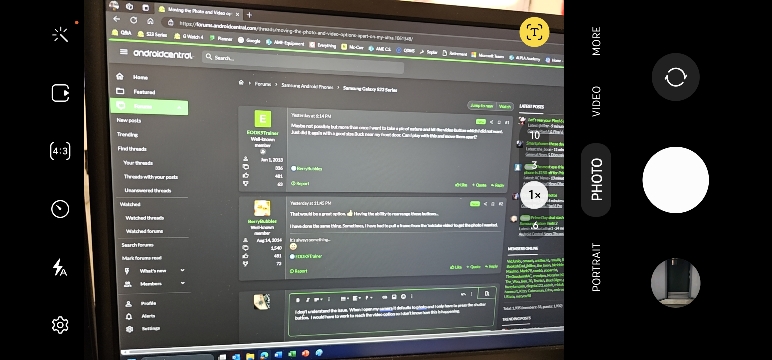
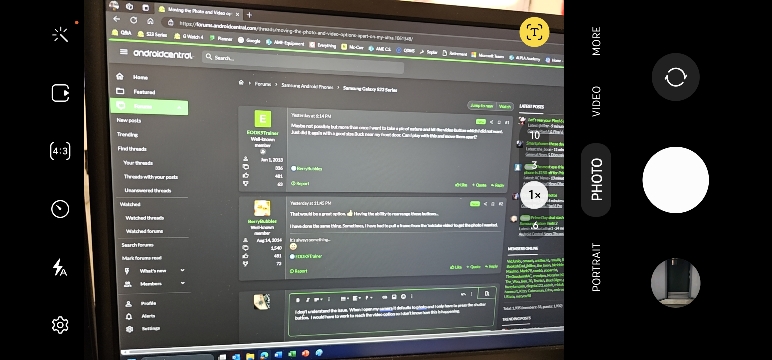
Stanley Kubrick
Well-known member
The last thing I am is a camera expert...however what you may need to look at is this:Maybe not possible but more than once I went to take a pic of nature and hit the video button which I did not want. Just did it again with a good size Buck near my front door. Can I play with this and move them apart?
open camera > tap settings (top left) > settings to keep > camera mode
Notice the wording under "camera mode" and do you have it turned on? If so it will always open to the last used setting. YMMV
BerryBubbles
Well-known member
Thanks, that is worth a try.The last thing I am is a camera expert...however what you may need to look at is this:
open camera > tap settings (top left) > settings to keep > camera mode
Notice the wording under "camera mode" and do you have it turned on? If so it will always open to the last used setting. YMMV
VidJunky
Well-known member
What am I missing, how are you accidentally changing to video when opening the camera to take a photo? Please show a screenshot or explain because I'm lost.
I believe this is the issue. Large hands and when I am trying to get something kind of quick I may be hitting the Video option. I'd like to move it away so I am at least not doing Video. I'm going to try an option mentioned above in a minute to see if I can have it revert back to the last used feature which is almost always Photo.What am I missing, how are you accidentally changing to video when opening the camera to take a photo? Please show a screenshot or explain because I'm lost.
danhartman26
Well-known member
Is it because you are pressing and holding the shutter button? This will record a video until you release the shutter. Try making sure you are tapping the shutter button and not holding it...
Stanley Kubrick
Well-known member
Ummmm, where are these settings located? I cannot find them anywhere.It think y this is what Dan is referring to.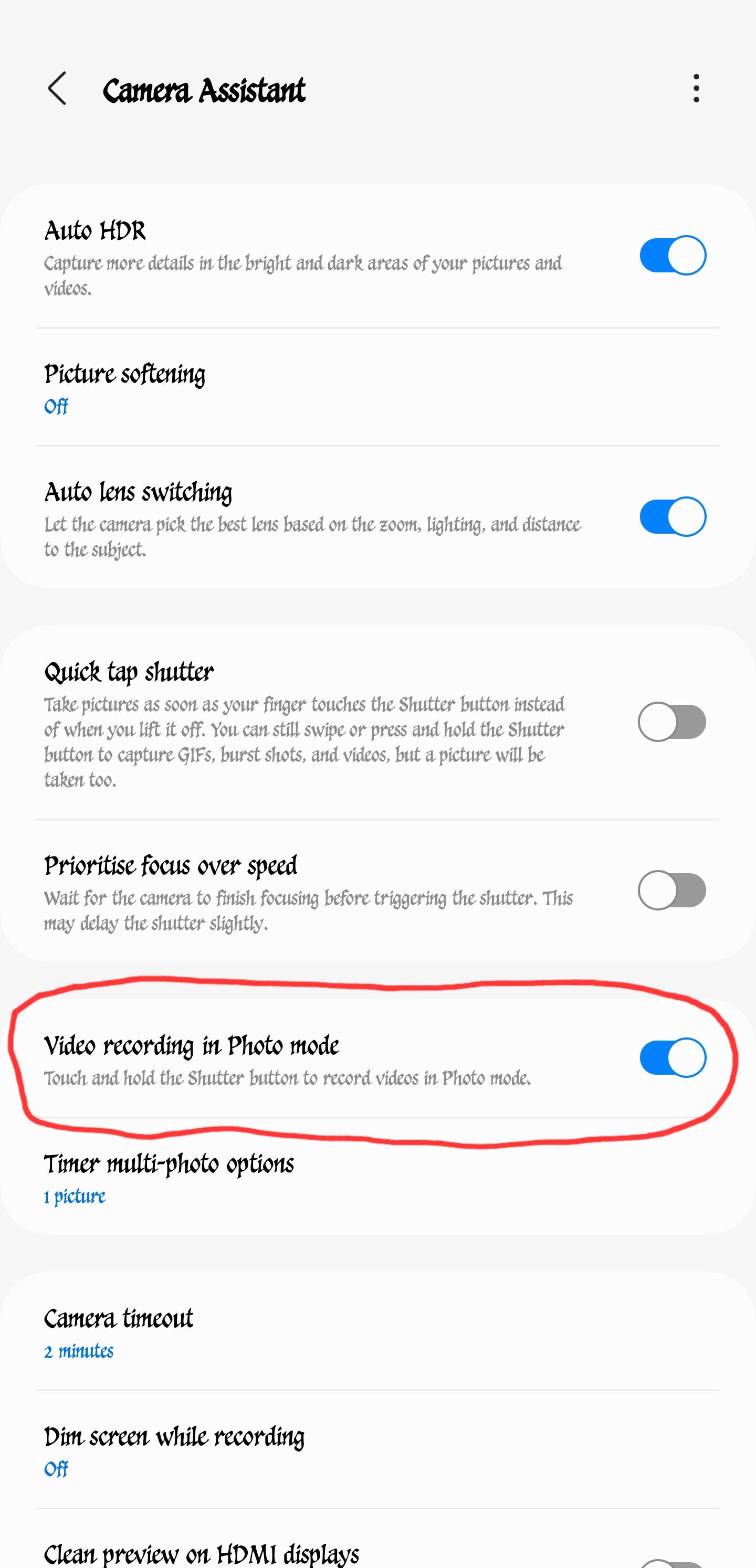
VidJunky
Well-known member
See that's what I was thinking because there is just no way to accidentally slide the focus from photo to video accidentally. And if it was a touch you'd still have to touch it twice. Touch the video option to change the focus and then the shutter button to perform the action.Is it because you are pressing and holding the shutter button? This will record a video until you release the shutter. Try making sure you are tapping the shutter button and not holding it...
Similar threads
- Replies
- 12
- Views
- 1K
- Replies
- 2
- Views
- 1K
- Replies
- 3
- Views
- 1K
- Replies
- 24
- Views
- 3K
Members online
Total: 1,868 (members: 8, guests: 1,860)
Trending Posts
-
[Chatter] "Where everybody knows your name ..."
- Started by zero neck
- Replies: 53K
-
locked out of google account, can't use phone to verify
- Started by hellofello
- Replies: 0
-
News Why is net neutrality so important?
- Started by AC News
- Replies: 4
-
Question Need Help Ending Calls on Samsung - Proximity Sensor Frustration!
- Started by karim174
- Replies: 3
-
Forum statistics

Android Central is part of Future plc, an international media group and leading digital publisher. Visit our corporate site.
© Future Publishing Limited Quay House, The Ambury, Bath BA1 1UA. All rights reserved. England and Wales company registration number 2008885.

