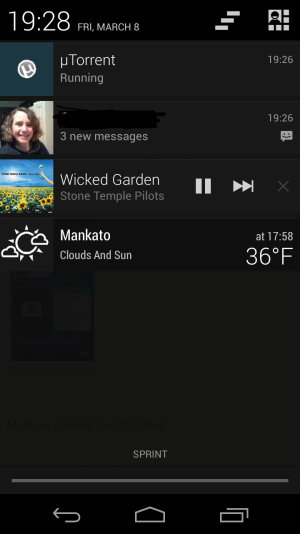Android: Multitask like a boss
Google made some fairly significant changes to the way multitasking is accessed on Android 4.0 Ice Cream Sandwich. In the new recent apps list, you can swipe apps away like cards to remove them from the list. Just like in the case of iOS, this tends to give users the feeling that they are managing tasks; freeing up memory even. However, that is just as wrong here as it is on Apple?s platform.
The recent apps list is just that, a list of recent apps with thumbnails. There is no guarantee that the apps are actually running any code just because they are in the list. When a user hits the home button, an app does not immediately enter some thing akin to Suspended mode on iOS. The process associated with an Android app remains in the background and is allowed to do any work it needs to. Apps on Android might use multiple processes, and multiple apps can share a single process.
When users want to return to an app they have left, the process is restored as a foreground app almost instantly. In a perfect world, an Android device would never run out of memory, and all these processes could live in RAM forever. This being the real world, your device will probably run short of RAM at some point. When that happens, it?s much the same as iOS. The system kills the process and the kernel reclaims the resources. The next time a user opens that app, it has to completely reloaded. This app could still be in the recent apps list, which has no bearing on whether or not its process is still running in the background.
Android MultitaskingIn more recent iterations of Android, the platform has gotten much smarter about managing tasks for you. There is simply no reason to use a task manager to keep the system running smoothly. In fact, this could interfere with Android?s automatic process monitoring. Developers have two ways to explicitly run code in the background and prevent it from being stopped unexpectedly. A manual task manager would interfere.
The ways Android apps avoid being killed in the background has a parallel on iOS with the limited Background APIs. The BroadcastReceivers component lets apps wake up for a short time to run some task or another, and then shunts it back to a background state. This is useful for location check-ins or file syncing.
The other way to forcibly maintain an app in the background is the Service component. An app that is running as a Service can run indefinitely and should almost never be killed by the system. This is what makes Android multitasking unique. Regular processes will be ended before a service, and a developer can further indicate a Service?s importance by running it as ?foreground,? but this requires a notification icon to be persistently visible in the notification bar. You will see this behavior with automation apps like Locale as well as with music playback.