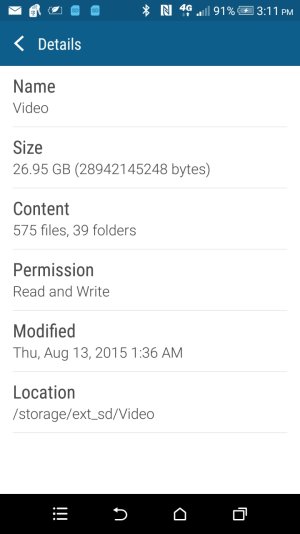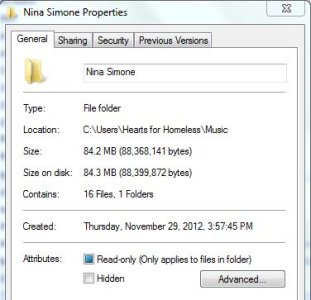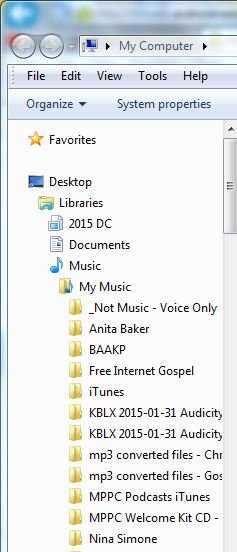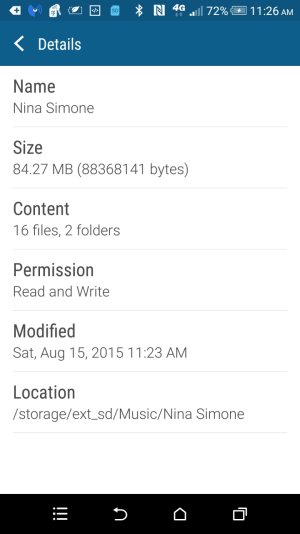- Aug 14, 2015
- 6
- 0
- 0
Hi there, I've been trying to move all my music across on a 128GB microSD card, but have been having issues with playback on the phone itself. After syncing music across through HTC Sync Manager, for some reason, only songs that start with the letter A, a number or with punctuation playback on the phone, whether its an mp3, m4a, whatever. Any thoughts on why this would be happening?