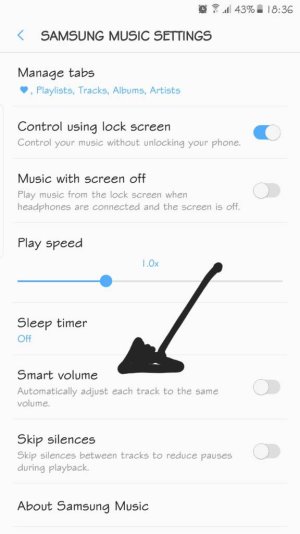- Oct 30, 2015
- 577
- 2
- 18
The bulk of my music is ripped from my CD collection and the loudness varies from album to album. Not an issue if I'm listening to an entire album, but since I generally listen to my music with the shuffle turned on, this has become quite problematic as some tracks are loud, so I have to turn the volume down. Then a quiet track will play next and I turn up the volume, and then have my eardrums shattered when the next track comes on.
I'm a Mac user and iTunes has this feature built in, but it doesn't carry over when I transfer music to my phone. Is there a setting within the stock music player that will automatically level the volume of each track? If not, is there an app with that feature?
I'm a Mac user and iTunes has this feature built in, but it doesn't carry over when I transfer music to my phone. Is there a setting within the stock music player that will automatically level the volume of each track? If not, is there an app with that feature?