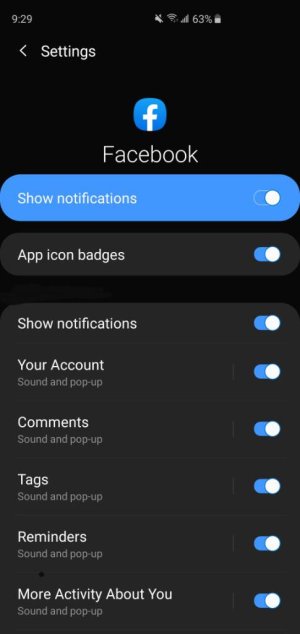- Aug 2, 2019
- 11
- 0
- 0
My Facebook notifications suddenly stopped coming through my phone which is a Samsung Galaxy S9+ . I have tried every instruction given to me, but to no avail. Other than uninstall it then reinstall which I can't do because it's an inbuilt app on my phone I don't know what else to try. Can anyone help me fix this please ?