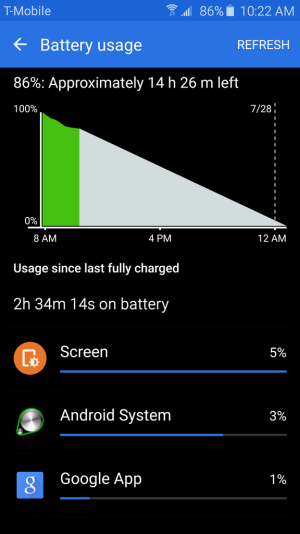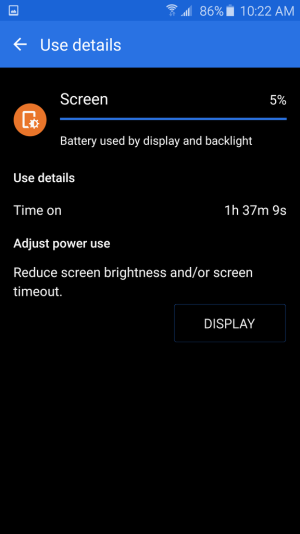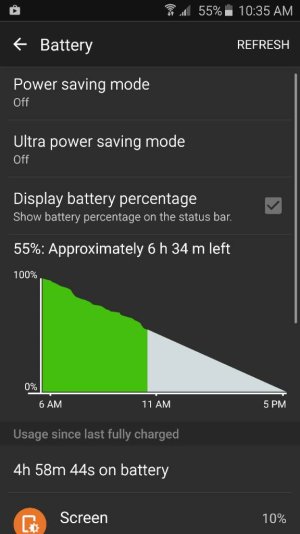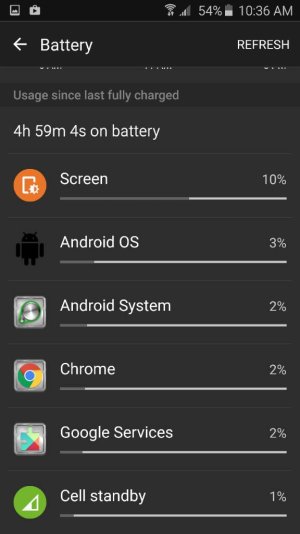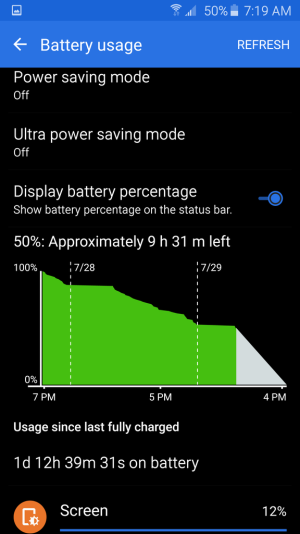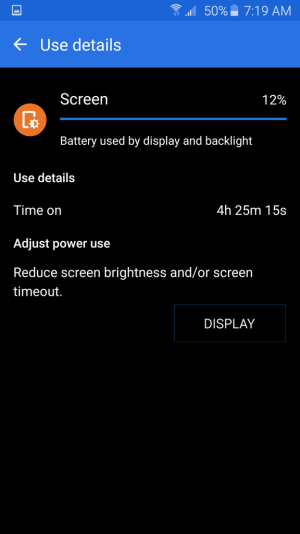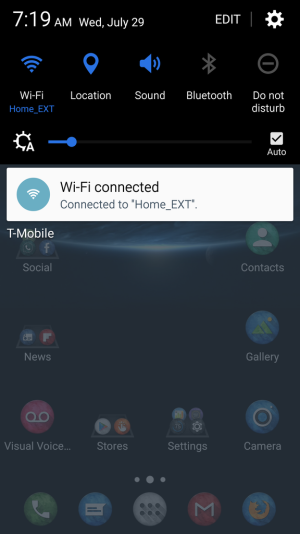I am the author of that thread, and like I mentioned at the beginning, those are for people that want to do what they can to get better battery life, for those of you that don't like them or think whatever you want about it, it's simple, then don't do it.
Obviously they are there for people that own the phone, those of you that don't even own the phone, I still don't understand why you keep coming to this forums, almost 4 months after the phone has been released when your intentions have never been to get one.
The "optimization" term came recently, because people love to say that iPhones are better optimized, I simply mentioned that iPhone seems better optimized because simply doesn't run tons of services and apps in the background like Android do by default, that on iPhones, for some it means optimization, but doing the same in Android (removing bloatware, and disabling and uninstalling dozens of unnecessary services and apps from Google and Samsung) is crippling the device and turning useful things on Android, talking about double standard here. Again, I'm optimizing my device simply because it comes heavily loaded by default, every possible service and useless features on by default, turning them off is optimizing my device, something that not even Google is doing. Leaving everything on isn't a good thing no matter what you think, if you want to keep doing it, good for you.
I'm still amazed by the way people take this recommendations and how they still don't understand the reason behind them, for the last time, I don't need to have Location History (now with Location Reporting incorporated) pinging my device every minute, this has been the biggest battery drain for our devices and all the rest with latest Google PLAY services installed, if you want to waste your battery on it, good for you, but not for me, I still use my Location 24X7, but in Power saving mode, just change it to GPS when need to get a more accurate location when using Google maps. The same for Bluetooth and NFC, why having them on all the time if I'm not using them, now tell me, how am I crippling my device, which are the features that I'm turning off that are dumbing down my phone?
Wifi calling and VoLTE, I don't use wifi calling, I've never need it, so it's off, if I need it, just turn it on, simple as that, VoLTE, let me tell you only one thing, not available where I live, so why leave it on? This 2 were proven to be cause for some of the cellular standby drain bug since the phone was released, so tell me, do I need to leave them on wasting battery life of I don't use them? For those of you that use them, great, I've never said that turn off things you will use, I've never encouraged anybody to cripple the device, I've been very clear in my threads and posts, that every thing that I'm recommending to turn off is because you don't need them or to turn them off temporary until a fix is released, like it was the case of this 2 features, and according to some, latest software updates released this week covered those 2 issues.
Enough of this, I don't have time to keep explaining the same, for those of you that want to get the best battery life on or phones, do the tweaks you think you can do, they will definitely help you, for those of you that refuse to do your part on getting better battery life, it's up to you, but listen, it's not Samsung's fault like it or not, they designed and made the phone and clearly told you the specs including the battery size, if you went out and bought it, then you should have known better that in order to get great battery life you'll need to do some tweaks, 2550 or 2600 mAh batteries on a qHD display is not a killer combination to get great battery life, so you needed to know at least that. But even then, doing some simple tweaks that won't cripple your device, no matter what others insist on saying, removing all Carrier, Google and Samsung Bloatware plus turning off some default running services until needed, can give you great battery life like has been shown here dozens of times by me and a lot others.