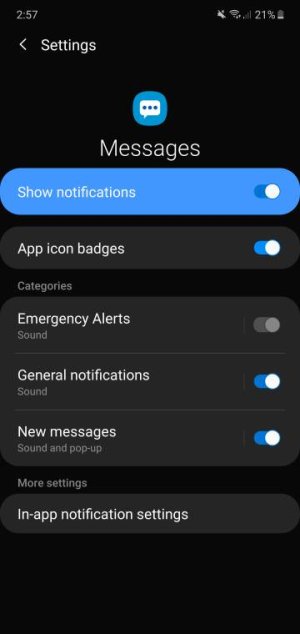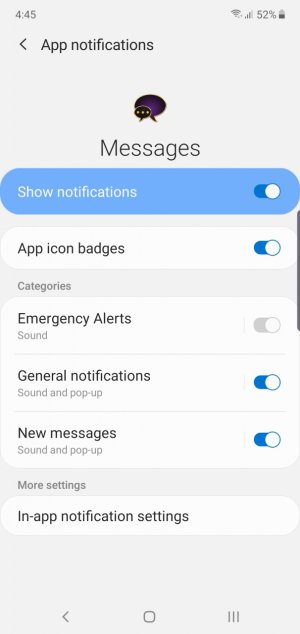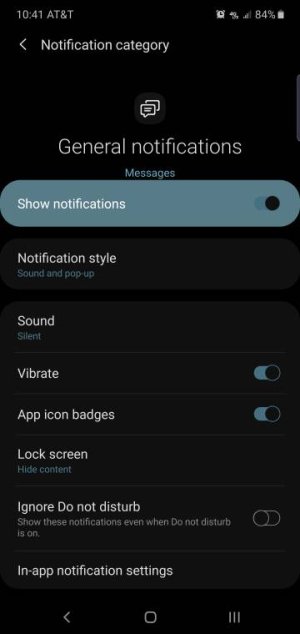My messenger app is not making notofication sounds
- Thread starter barskin
- Start date
You are using an out of date browser. It may not display this or other websites correctly.
You should upgrade or use an alternative browser.
You should upgrade or use an alternative browser.
- Dec 26, 2011
- 710
- 25
- 18
- Feb 6, 2017
- 97,700
- 13,764
- 113
ROE_HUNTER
Well-known member
- Jan 13, 2016
- 721
- 29
- 28
Ok...clear cache and force stop it
Crap why didn't I think of this? I uninstalled and reinstalled! Same result I guess.
- Dec 26, 2011
- 710
- 25
- 18
Crap why didn't I think of this? I uninstalled and reinstalled! Same result I guess.
Where did you resinstall it from?
- Dec 26, 2011
- 710
- 25
- 18
Ok...clear cache and force stop it
I don't see how to clear the cache.
- Feb 6, 2017
- 97,700
- 13,764
- 113
If you long press the message app and hit info scroll down to storage and clear ,force stop there.I don't see how to clear the cache.
Javier P
Ambassador
- Feb 21, 2014
- 19,478
- 6
- 0
Are you using a notification sound that came preinstalled or any other one that you downloaded? Have you already tried with different sounds?Okay. I cleared the cache and forced stop. It still doesn't work/
- Feb 6, 2017
- 97,700
- 13,764
- 113
You did data,cache and force stop?Okay. I cleared the cache and forced stop. It still doesn't work/
- Feb 6, 2017
- 97,700
- 13,764
- 113
That's strange, but at least it's workingI finally got it to work. I put it on ignore do not disturb, but I wasn't on do not disturb ( ???).
- Feb 6, 2017
- 97,700
- 13,764
- 113
It's working for you those steps?Crap why didn't I think of this? I uninstalled and reinstalled! Same result I guess.
ROE_HUNTER
Well-known member
- Jan 13, 2016
- 721
- 29
- 28
It's working for you those steps?
Yes, uninstall and reinstall brought my sounds back.
- Feb 6, 2017
- 97,700
- 13,764
- 113
AQPerry
Well-known member
- Dec 5, 2013
- 139
- 0
- 0
This happened to me over the weekend, Took me a day of wrecking my brain to figure it out, you have to go under both the "general" and "new notification" settings under messages and select the specific notification sound (if you look at the screen shot it says "sound and pop-up)" while my actual new notification sound option was set to "silent", a little misleading when you read it and think that since is says "Sound and Pop up" it would make sound but nope, inside it was on "Silent" for the actual sound lol.
Attachments
- Feb 6, 2017
- 97,700
- 13,764
- 113
Yeah it's crazy, sometimes a update may change those things ..very frustratingThis happened to me over the weekend, Took me a day of wrecking my brain to figure it out, you have to go under both the "general" and "new notification" settings under messages and select the specific notification sound (if you look at the screen shot it says "sound and pop-up)" while my actual new notification sound option was set to "silent", a little misleading when you read it and think that since is says "Sound and Pop up" it would make sound but nope, inside it was on "Silent" for the actual sound lol.
Similar threads
- Replies
- 2
- Views
- 2K
- Replies
- 3
- Views
- 546
- Replies
- 2
- Views
- 6K
- Replies
- 3
- Views
- 3K
Trending Posts
-
-
-
-
November Play System Update
- Started by mustang7757
- Replies: 3
-
Members online
Total: 7,620 (members: 13, guests: 7,607)
Forum statistics

Space.com is part of Future plc, an international media group and leading digital publisher. Visit our corporate site.
© Future Publishing Limited Quay House, The Ambury, Bath BA1 1UA. All rights reserved. England and Wales company registration number 2008885.