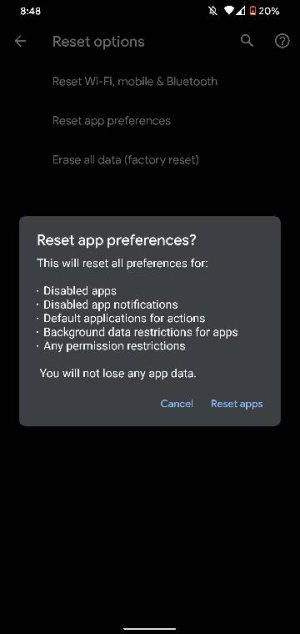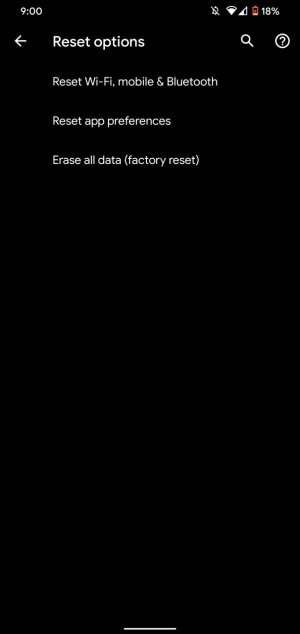A
Android Central Question
My Moto G6 Plus is no longer showing my wireless earbuds. It did once.
I have done multiple things, nothing has worked so far. And I don't know what else to do.
I was able to use the headset with the desktop pc last night without a problem.
I did remove the headset's info from the pc just in case, and turned it off too while I tried pairing with the phone.
The earbuds are Sound Hub XD2 from iFrogz.
Any ideas will be greatly appreciated.
Thanks
I have done multiple things, nothing has worked so far. And I don't know what else to do.
I was able to use the headset with the desktop pc last night without a problem.
I did remove the headset's info from the pc just in case, and turned it off too while I tried pairing with the phone.
The earbuds are Sound Hub XD2 from iFrogz.
Any ideas will be greatly appreciated.
Thanks