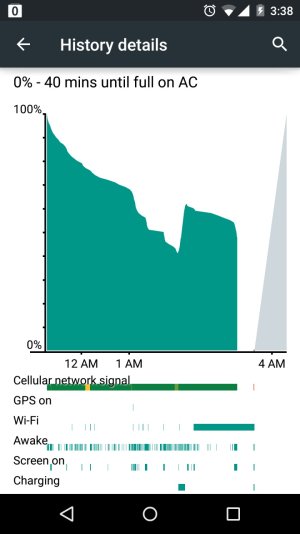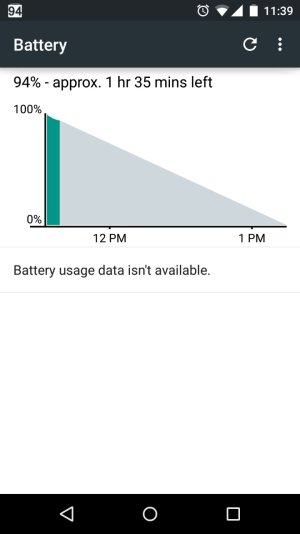- Aug 3, 2014
- 6
- 0
- 0
Hi, I've bought a Nexus 5 on February and it was working flawlessly since 2 days ago. I wasn't doing anything, it had 50% of battery but it turned off. I turned it on and yesterday it went off and when I tried to turn it on, it kept 2 seconds on with the Google logo and it went off, and then on, and then off, without me trying to turn it on! I went to the recovery mode and it shows an android with a red triangle saying "No command". My Nexus is stock, didn't root it, Android 4.4.4. What do I do? When I finally turn it on, it says there is no space to do that action (11gb free) and there is no Carrier signal. How do I factory reset it with the "No command" error?