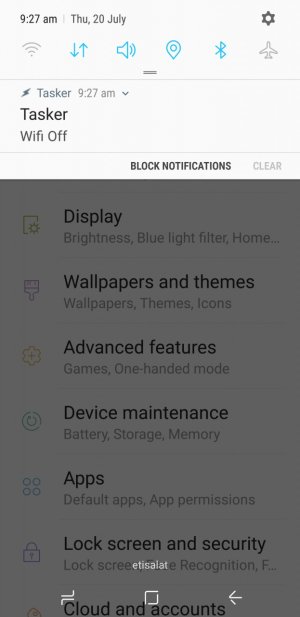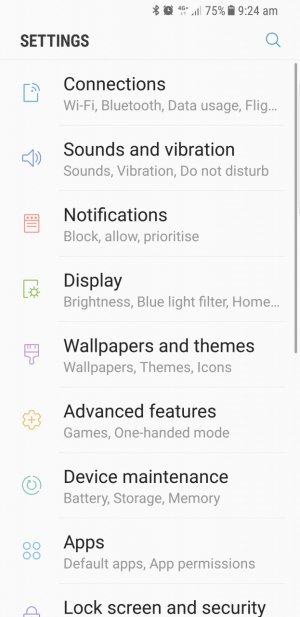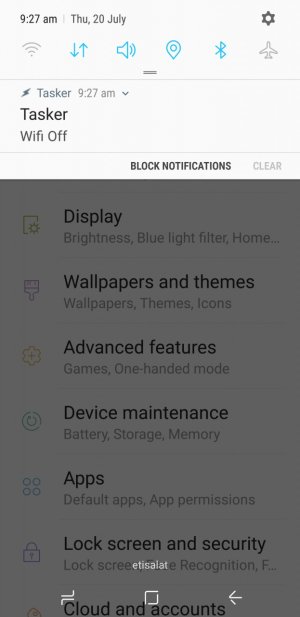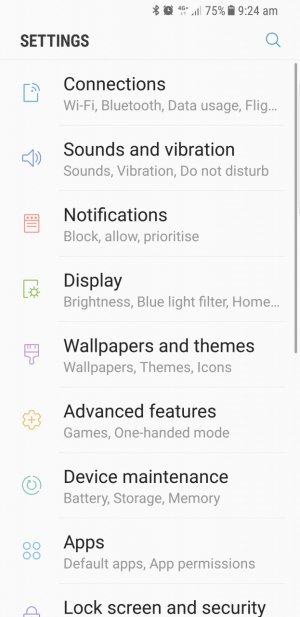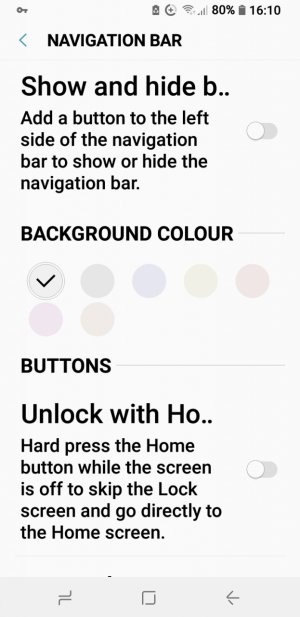- May 7, 2013
- 36
- 0
- 0
Hello, I had a software update last night. The navigation bar disappeared when I open any application after the update. The only way to quit the application and return to the home screen is by pulling down the status bar. Only then I get back the navigation bar. Also the Show and Hide button has completely disappeared.