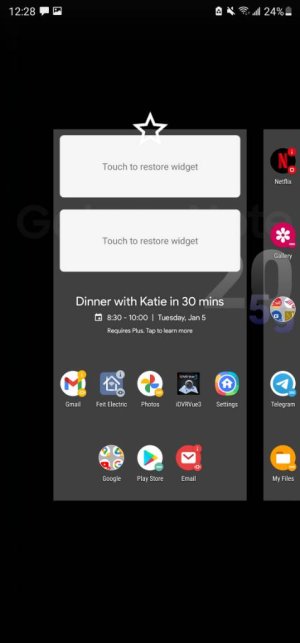- Jan 4, 2021
- 9
- 0
- 0
While setting up new Samsung Tab S7, the Navigation /Home function no longer goes to the Home Default Page. It does go Home, but to whatever Page was last used.
I have 5 Home Pages & there is a default one that the Home function used to go to.
I have Android 10 & use Action Launcher. I was experimenting with the settings & the new Gesture Nav Bar & now I've lost that functionality.
Is there a setting for directing the Home command to the default Home Page?
I have 5 Home Pages & there is a default one that the Home function used to go to.
I have Android 10 & use Action Launcher. I was experimenting with the settings & the new Gesture Nav Bar & now I've lost that functionality.
Is there a setting for directing the Home command to the default Home Page?