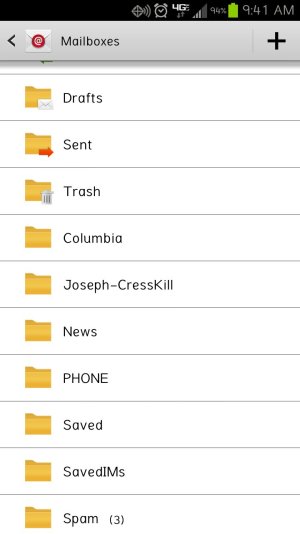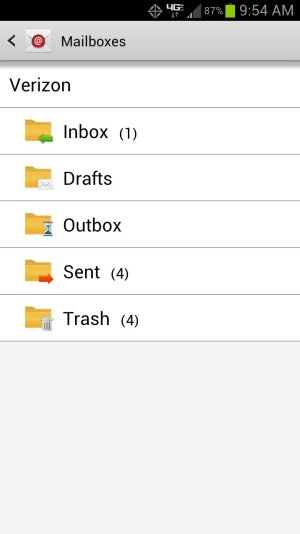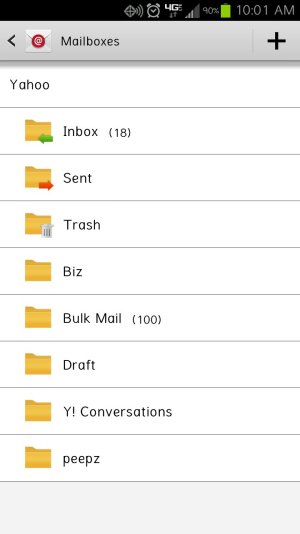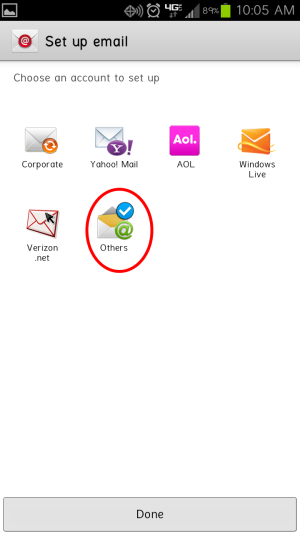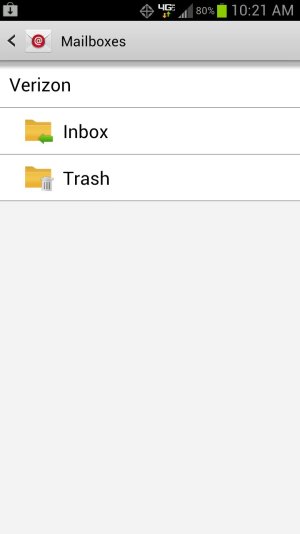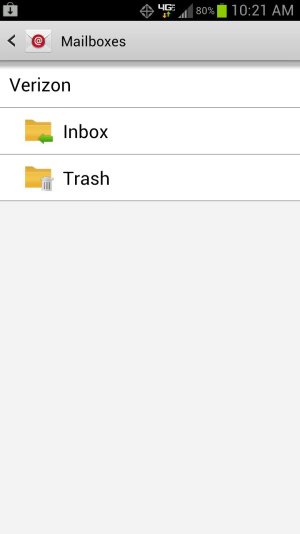- Aug 3, 2012
- 8
- 0
- 0
I often get important emails that for whatever reason head to my spam box , in the default Samsung email application I cannot find spam folder , I have clicked show a folders and there is no spam folder ....any help is appreciated thanks.