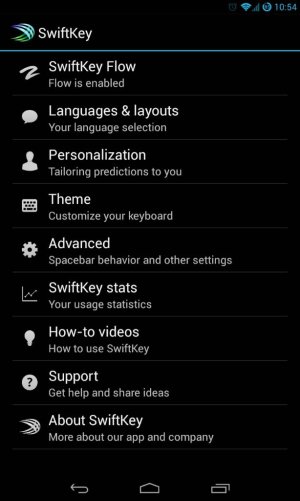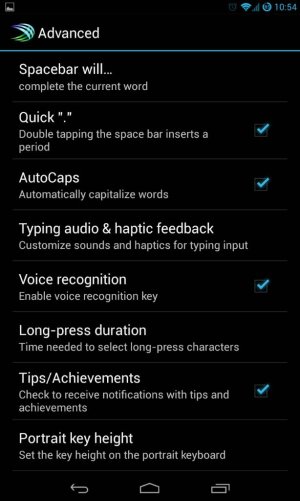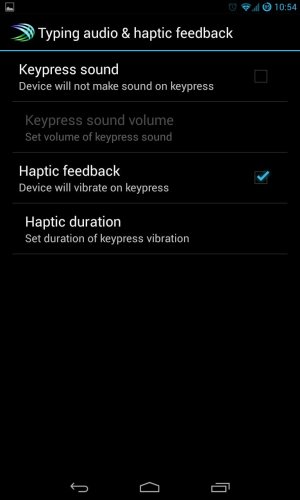Hello Community I am new to android and can say I can not see me going back to ios anytime soon.
My issue and I could really use the help.
I downloaded Google Keyboard now the hipatic feedback does not work. I tried using swifkey and same thing. But when I go back to stock samsung keyboard the keys vibrate please help.
My issue and I could really use the help.
I downloaded Google Keyboard now the hipatic feedback does not work. I tried using swifkey and same thing. But when I go back to stock samsung keyboard the keys vibrate please help.