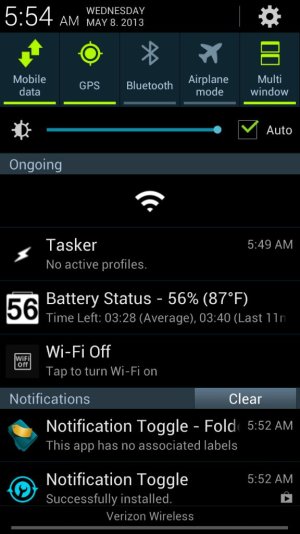- Apr 9, 2013
- 48
- 0
- 0
Hey quick question I'm missing the Wi-Fi toggle up top when I pull down.
I see data, screen rotation, airplane mode etc...I thought Wi-Fi was there when I got phone but no?
Sent from my SCH-I605 using Android Central Forums
I see data, screen rotation, airplane mode etc...I thought Wi-Fi was there when I got phone but no?
Sent from my SCH-I605 using Android Central Forums