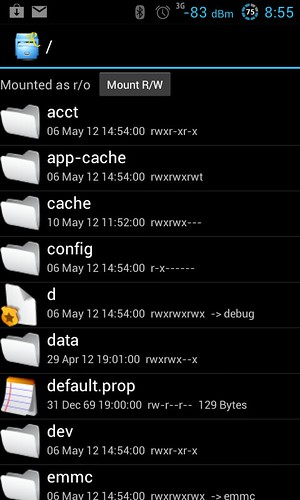- May 3, 2010
- 707
- 28
- 28
I want to remove the stock Skype application. Does anyone know the application name in the OS, so that I can remove through recovery?
I just tried to delete it and it said "error trying to delete" any suggestions ?
You don't have the /system/app directory mounted correctly as rw, only r. If you are following the method posted above you will have a "mount r/w" button on the top of the app. Click it and try again. If you are doing it through adb you will need to issue a "mount -o remount, rw -t yaff22 /dev/block/mtdblock4 /system" command. And then you will be able to remove it.