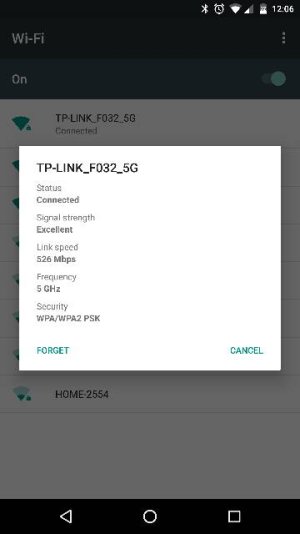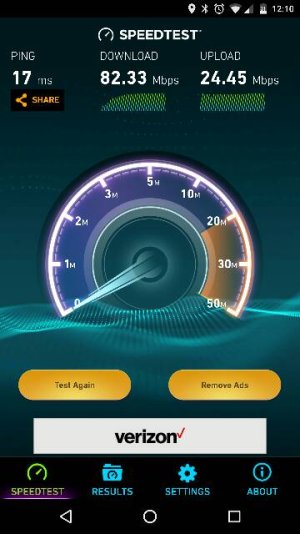Netflix always crashes.
- Thread starter richgs
- Start date
You are using an out of date browser. It may not display this or other websites correctly.
You should upgrade or use an alternative browser.
You should upgrade or use an alternative browser.
- Jan 8, 2011
- 13,208
- 8,249
- 113
It looks like you have weak signal both WiFi and mobile data.
If you go to WiFi and tap on your network, what do you see for your signal strength. For example, here's mine.
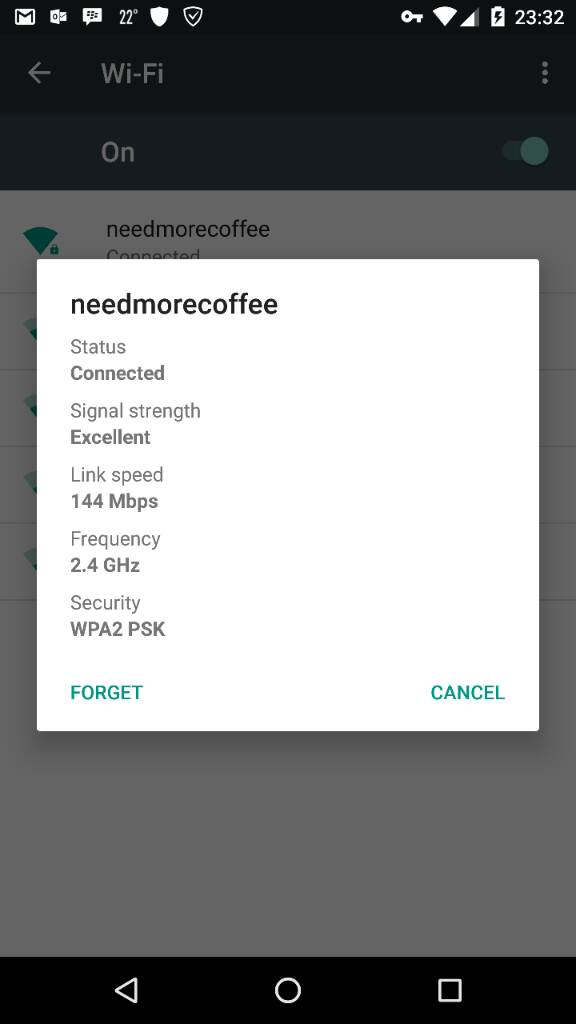
For your mobile data, if you check SIM status and signal strength, what is it in dBm?
My guess is that both your WiFi and mobile network are too slow to run Netflix.
If you go to WiFi and tap on your network, what do you see for your signal strength. For example, here's mine.
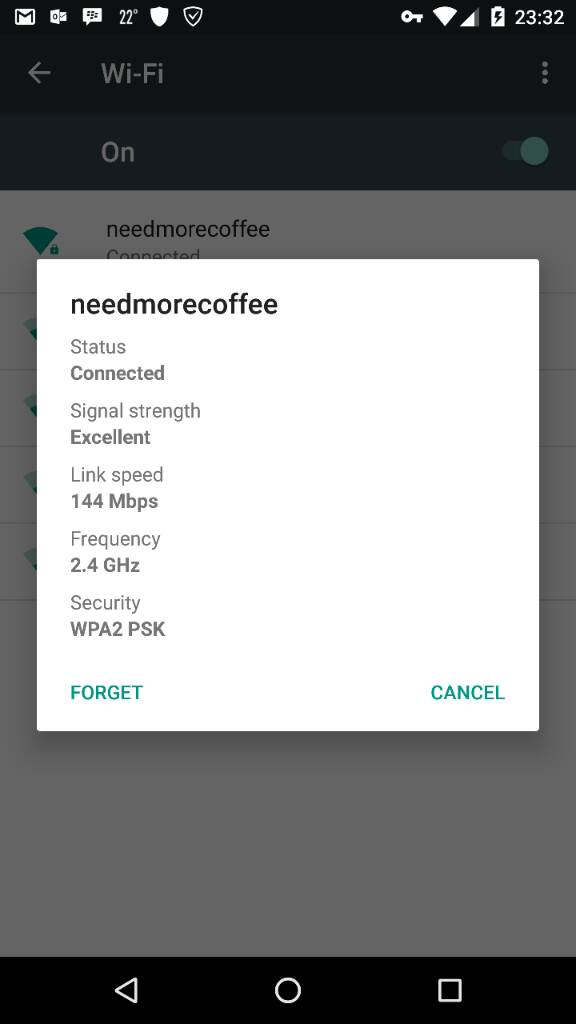
For your mobile data, if you check SIM status and signal strength, what is it in dBm?
My guess is that both your WiFi and mobile network are too slow to run Netflix.
maverick7526
Well-known member
- Jun 24, 2011
- 1,395
- 84
- 48
No nothing wrong on my 6p. However though do you have any other issues when playing video? I have an issue on my 6p where I have to reboot it sometimes because system sounds, and just sounds in general stop working. Been happening since lollipop.
Posted via the Android Central App
Posted via the Android Central App
It looks like you have weak signal both WiFi and mobile data.
If you go to WiFi and tap on your network, what do you see for your signal strength. For example, here's mine.
//uploads.tapatalk-cdn.com/20160111/74808028f9a3aba8f518a0e14b621391.jpg
For your mobile data, if you check SIM status and signal strength, what is it in dBm?
My guess is that both your WiFi and mobile network are too slow to run Netflix.
I don't think that is the issue as it has never worked one time since i have received my 6p at launch.
Posted via the Android Central App
Attachments
- Jan 8, 2011
- 13,208
- 8,249
- 113
It should definitely run.I feel like this is more than enough to run Netflix
Posted via the Android Central App
Have you tried uninstalling and reinstalling Netflix?
It should definitely run.
Have you tried uninstalling and reinstalling Netflix?
Many times.. Factory reset as well always crashes just as it loads the main home screen.
Posted via the Android Central App
- Apr 23, 2011
- 30,106
- 203
- 63
After doing a factory data reset, try to install just Netflix and try again. So not install any other apps.Many times.. Factory reset as well always crashes just as it loads the main home screen.
Posted via the Android Central App
scardamon@hotmail.com
Member
- Aug 21, 2015
- 11
- 0
- 0
scardamon@hotmail.com
Member
- Aug 21, 2015
- 11
- 0
- 0
Wow actually just figured it out. Your router may have a media prioritization feature, one where it will capture and illustrate how much bandwidth is available for all devices. This rate is also provided when queried by any device. In my case, I was foolish enough to purchase a Linksys device and therefore, the automatic configuration determined I had 5mbps where I actually had 18. As soon as I changed this, app works fine. Whoever posted this was a speed test, thank you very much, you pointed me in the right direction!
bogdaryl
Well-known member
- Apr 1, 2012
- 306
- 0
- 0
Do you happen to be using a wifi extender / repeater? If you do try disconnecting the extender and try the app again. According to Netflix, for some reason Android, the Netflix app, and wifi extenders do not play nice together. I tried using 2 different types and brands of extenders to no avail. BUT if I disconnect and use signal from the original router it works. Anyway I hope this helps someone.
Posted via Android Central App
Posted via Android Central App
Pirate Arr
Well-known member
- Oct 13, 2013
- 131
- 0
- 0
No I do not have this issue. Netflix opens and works fine on my 6P
Posted via the Android Central App on my Frost Nexus 6P
Posted via the Android Central App on my Frost Nexus 6P
No I do not have this issue. Netflix opens and works fine on my 6P
Posted via the Android Central App on my Frost Nexus 6P
It is a Linksys problem. I had a Linksys n1200 and Netflix would not load on Android devices.. Then I got a link sys extended and replaced the router.. Still no work.. Fast forward a few months.. On a whim after reading some comments I unplugged Linksys extender in the garage and now Netflix works.. Weird. New router is Asus
Oluf from Norway
Member
- Sep 15, 2016
- 18
- 0
- 0
It is a Linksys problem. I had a Linksys n1200 and Netflix would not load on Android devices.. Then I got a link sys extended and replaced the router.. Still no work.. Fast forward a few months.. On a whim after reading some comments I unplugged Linksys extender in the garage and now Netflix works.. Weird. New router is Asus
10 months ago, bud.
Similar threads
- Replies
- 0
- Views
- 752
- Replies
- 16
- Views
- 14K
- Replies
- 8
- Views
- 2K
- Replies
- 1
- Views
- 832
- Replies
- 8
- Views
- 677
Members online
Total: 2,299 (members: 8, guests: 2,291)
Forum statistics

Space.com is part of Future plc, an international media group and leading digital publisher. Visit our corporate site.
© Future Publishing Limited Quay House, The Ambury, Bath BA1 1UA. All rights reserved. England and Wales company registration number 2008885.