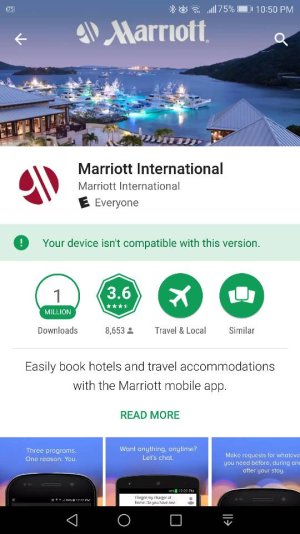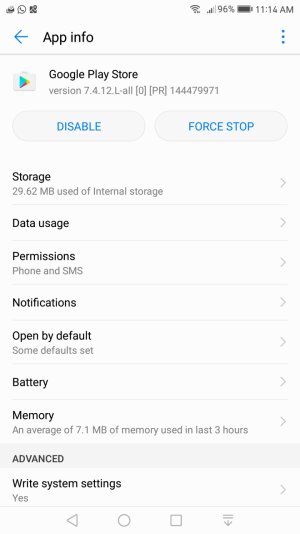- Jul 11, 2013
- 792
- 0
- 16
Anyone else seeing Netflix app is not compatible?
edit. just noticed the Marriott app doesn't work either. This is too bad, was kinda liking this phone, may have to go back to Amazon.
Update : Problem resolved with a reboot and allowed me to install. Very strange. Marriott still won't install though.
edit. just noticed the Marriott app doesn't work either. This is too bad, was kinda liking this phone, may have to go back to Amazon.
Update : Problem resolved with a reboot and allowed me to install. Very strange. Marriott still won't install though.
Last edited: