- Mar 31, 2013
- 8,616
- 24
- 38
I download new faces from the Playstore and they are not on my watch or in the downloaded area of my wearable app?
Where are my faces going?
Where are my faces going?
I download new faces from the Playstore and they are not on my watch or in the downloaded area of my wearable app?
Where are my faces going?
I found them on the watch by scrolling all the way to the right and hitting the + icon and they were in there.
Now, the new faces on the watch are nowhere to be found in the wearable app.
I would assume they'd appear under Watch Faces > Favorites. not all the way down at the bottom of the page. (fwiw, I haven't bought/downloaded any faces, yet)I found them on the watch by scrolling all the way to the right and hitting the + icon and they were in there.
Now, the new faces on the watch are nowhere to be found in the wearable app.
I would assume they'd appear under Watch Faces > Favorites. not all the way down at the bottom of the page. (fwiw, I haven't bought/downloaded any faces, yet)
Install facer it's a much easier to change and purchase faces much easier then the play store.
Sent from my SM-S908U using Tapatalk
I had the same problem today as well. The new downloaded watchface that is currently active & customized on my watch doesn't even show up in Galaxy Wear app under "manage" watchfaces. It should be the very first watchface I see in the app.Yea, the Wearable app is completely broken.
I download a new face from the Playstore. It is nowhere to be found.
Long press current face on the watch, scroll all the way to the right and select add new faces. The downloaded face can be found in there.
After selecting the downloaded face it shows up on the watch and can be customized from the watch only.
The face NEVER goes to the Wearable app on the phone and is now only on the actual watch.
Something is completely broken here. Guess Android 13 killed the wearable app?
Yea, the Wearable app is completely broken.
I download a new face from the Playstore. It is nowhere to be found.
Long press current face on the watch, scroll all the way to the right and select add new faces. The downloaded face can be found in there.
After selecting the downloaded face it shows up on the watch and can be customized from the watch only.
The face NEVER goes to the Wearable app on the phone and is now only on the actual watch.
Something is completely broken here. Guess Android 13 killed the wearable app?


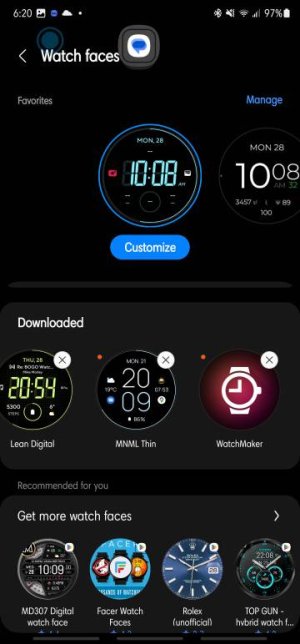

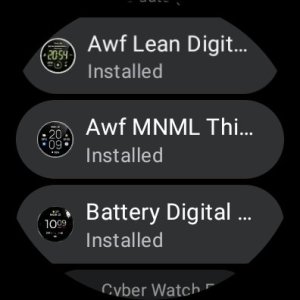

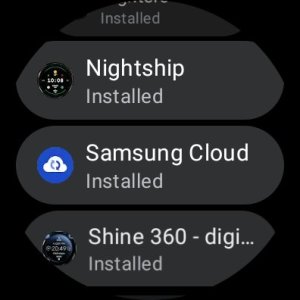
So what watch faces are you all downloading that can't be found?? There is a downloaded watch section in the wearable app that all of mine go in then you tap on it from there to make it presentable to the watch. //uploads.tapatalk-cdn.com/20221117/52262399d35ffe5a1763430a6855e887.jpg
Sent from my Pixel 7 Pro using Tapatalk
This is the reason I use facer I was able to download 3 faces from the play store that went and worked on my watch 5. I also downloaded another 10 from the play store that never worked.This is no longer the case. The wearable app is completely broken and needs an update.
Most watch faces in the playstore have free version to see how it works, then pay off you like it and it works.This is the reason I use facer I was able to download 3 faces from the play store that went and worked on my watch 5. I also downloaded another 10 from the play store that never worked.
Sent from my SM-S908U using Tapatalk
The watchfaces work on the watch. They just don't appear in the Galaxy Wearable app on there phone. Is it the end of the world? No. It's just a lot easier to customize the complications or switch watchfaces using the phone's app rather than on the watch. And after paying a fortune for a phone and a watch, it sure would be nice if they worked as intended. I also don't use facer because it seemed to use too much battery.This is the reason I use facer I was able to download 3 faces from the play store that went and worked on my watch 5. I also downloaded another 10 from the play store that never worked.
Sent from my SM-S908U using Tapatalk

