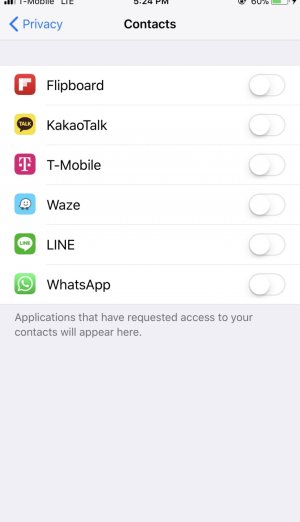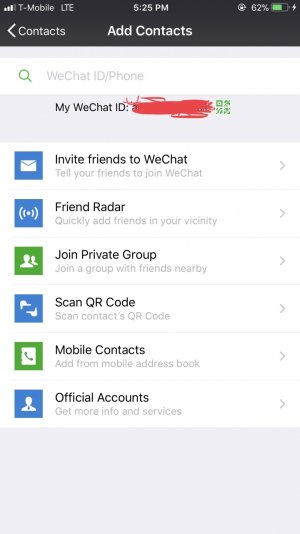chanchan05
Q&A Team
- Nov 22, 2014
- 8,519
- 1
- 0
I have never experienced an app update changing the settings I have placed on a device, and on initial setup once getting the device and you login to Google, it gives you the options to turn on sync. You can turn off sync before you even put in the contacts.
Seems to me the problem is you entered your contacts, then put in the Google account, but just pressed yes on everything without taking the time to toggle things off. Everytime I enter a new Google account into a device, it asks me whether I want contacts to sync to that account.
It doesn't matter if the repository is called device, your Google account, or Trump's secret lockbox. Keep sync off and it's the same thing.
But the real question here to me really is that Google has been pretty open from the start that it's vision is to have everybody's data saving to their cloud. Since you value your 'privacy' in a way that you don't want Google to have your data, I am having a hard time understanding why you even considered buying a Pixel in the first place.
Seems to me the problem is you entered your contacts, then put in the Google account, but just pressed yes on everything without taking the time to toggle things off. Everytime I enter a new Google account into a device, it asks me whether I want contacts to sync to that account.
It doesn't matter if the repository is called device, your Google account, or Trump's secret lockbox. Keep sync off and it's the same thing.
But the real question here to me really is that Google has been pretty open from the start that it's vision is to have everybody's data saving to their cloud. Since you value your 'privacy' in a way that you don't want Google to have your data, I am having a hard time understanding why you even considered buying a Pixel in the first place.