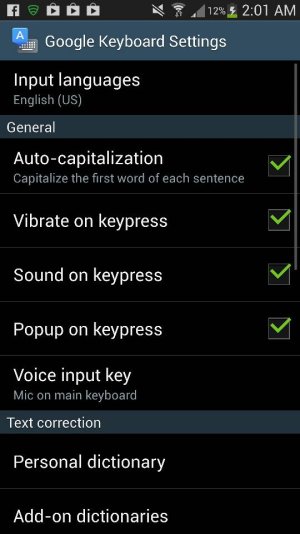New GS4 user need help with Google Keyboard not vibrating
- Thread starter kewz365
- Start date
You are using an out of date browser. It may not display this or other websites correctly.
You should upgrade or use an alternative browser.
You should upgrade or use an alternative browser.
HPferoxCraft
Well-known member
- May 8, 2013
- 424
- 0
- 0
System settings-->my device-->language and input--> click cog wheel to right of where it says Google keyboard--> click Vibrate on keypress. It should be right there.
If you don't see Google keyboard, click Default first and select Google keyboard then continue with the instructions.
If you don't see Google keyboard, click Default first and select Google keyboard then continue with the instructions.
Steven Anderson2
New member
- Oct 29, 2013
- 1
- 0
- 0
On keyboard options, go to advanced settings, Turn the vibration time to 60ms+. That is when it is basically on par with stock keyboard. I have mine set to 100 because I prefer more feedback. I am still looking to find a way to change the time for the shortcut keys to increase that response along with vibration when you open apps/swipe pages.
Similar threads
- Question
- Replies
- 20
- Views
- 3K
- Replies
- 12
- Views
- 3K
- Question
- Replies
- 2
- Views
- 703
Trending Posts
-
-
2 Questions - wait for S26? And text transfers....
- Started by fuzzywuzzywazzafuzzy
- Replies: 3
-
-
Getting your voicemails sent to your e-mail also
- Started by lgbalfa
- Replies: 1
-
Forum statistics

Space.com is part of Future plc, an international media group and leading digital publisher. Visit our corporate site.
© Future Publishing Limited Quay House, The Ambury, Bath BA1 1UA. All rights reserved. England and Wales company registration number 2008885.