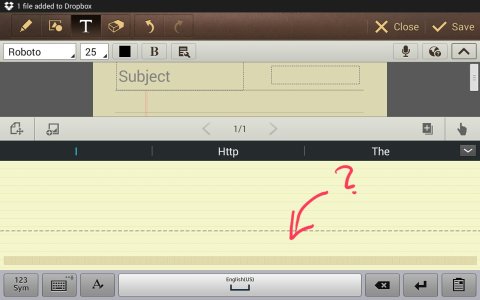New Handwriting Panel with Kitkat
- Thread starter Darth Mo
- Start date
You are using an out of date browser. It may not display this or other websites correctly.
You should upgrade or use an alternative browser.
You should upgrade or use an alternative browser.
I've tried the new handwriting panel a bit. Your written words now show up along that line, with space breaks, and you can go back and edit somewhat.
I can't tell if the line is also a suggestion of where one should be writing.
So far I think the handwriting recognition works a little less well than before...
I can't tell if the line is also a suggestion of where one should be writing.
So far I think the handwriting recognition works a little less well than before...
FernandoMartz5
New member
- Jun 12, 2014
- 2
- 0
- 0
... autospacing is not working for me (after updating to Kit Kat) when i write on the url bar when I use chrome or stock browser, it does work when I write anywhere else or like writing this comment (it does work 100% fine on Firefox url bar or anywhere)... also i had to set Key lights to "always off" cause they Kept coming on every time i moved the s pen on a clickable area... anyone help on this? anyone having same issues? Thanks in advanced.
Does anyone know what this change is to the handwriting panel? That --- line wasn't there before, unless it's there by default and got rid of it a long time ago and don't remember....
View attachment 121790
The writing line appears to be a "new feature". The word recognition is better when you write on the dotted line, but is slower than before. And a lot of screen realestate is wasted if you are only meant to write on the dotted line.
In S note, my words are no longer transposed on the note after a couple of sentences. I am not happy about the changes to the writing panel. I was using S note to take notes during classes, or business meetings at work. But now, my Note 8 is useless for taking notes.
You can actually write anywhere on the screen when taking notes. Get into text mode. Change to the handwriting input, then click on the text box symbol. The keyboard disappears and then you can write anywhere on the screen. You can also set the handwriting keyboard as a floating keyboard now.The writing line appears to be a "new feature". The word recognition is better when you write on the dotted line, but is slower than before. And a lot of screen realestate is wasted if you are only meant to write on the dotted line.
In S note, my words are no longer transposed on the note after a couple of sentences. I am not happy about the changes to the writing panel. I was using S note to take notes during classes, or business meetings at work. But now, my Note 8 is useless for taking notes.
FernandoMartz5
New member
- Jun 12, 2014
- 2
- 0
- 0
I'm using https://forums.androidcentral.com/e...bjects.stylusmobile.v3_2_store&token=ZayoZONZ kitkat really ruined Samsung Keyboard ; there's no type Keyboard on this version but at least is not as slow as Samsung Keyboard words show up almost instantly so you Know what you're writing and you get suggestions properly when searching google and if you need to type (passwords for example) you can switch to another type/ Keyboard by long press spacebar .The writing line appears to be a "new feature". The word recognition is better when you write on the dotted line, but is slower than before. And a lot of screen realestate is wasted if you are only meant to write on the dotted line.
In S note, my words are no longer transposed on the note after a couple of sentences. I am not happy about the changes to the writing panel. I was using S note to take notes during classes, or business meetings at work. But now, my Note 8 is useless for taking notes.
Shadowbelle
Member
- Jun 23, 2014
- 17
- 0
- 0
I don't like it. I used to be able to write on my phone. Now, I can't use multiple lines because Kitkat merges the first line with the line under it and creates gibberish. I used to write several words, hit "space", and it would translate those words and let me continue. Now the space bar erases the words. Instead, I have to wait for the handwriting recognition to complete, and then hit "space". Because even though the translated words show the little "space" box after the last word, the next word is translated as part of the last word I wrote.
Really, really do not like this "upgrade". I have the same problem on my phone (Samsung S2 SCH-I605; Verizon) and my tablet (Samsung Galaxy Note 10.1 2014 Edition SM-P600).
I use Papyrus for taking notes in handwriting, but the handwriting panel is what I used for emails and text messages on the phone, and converting text into documents. I call this a "downgrade", since it reduces functionality instead of improving it.
Really, really do not like this "upgrade". I have the same problem on my phone (Samsung S2 SCH-I605; Verizon) and my tablet (Samsung Galaxy Note 10.1 2014 Edition SM-P600).
I use Papyrus for taking notes in handwriting, but the handwriting panel is what I used for emails and text messages on the phone, and converting text into documents. I call this a "downgrade", since it reduces functionality instead of improving it.
I don't like it. I used to be able to write on my phone. Now, I can't use multiple lines because Kitkat merges the first line with the line under it and creates gibberish. I used to write several words, hit "space", and it would translate those words and let me continue. Now the space bar erases the words. Instead, I have to wait for the handwriting recognition to complete, and then hit "space". Because even though the translated words show the little "space" box after the last word, the next word is translated as part of the last word I wrote.
Really, really do not like this "upgrade". I have the same problem on my phone (Samsung S2 SCH-I605; Verizon) and my tablet (Samsung Galaxy Note 10.1 2014 Edition SM-P600).
I use Papyrus for taking notes in handwriting, but the handwriting panel is what I used for emails and text messages on the phone, and converting text into documents. I call this a "downgrade", since it reduces functionality instead of improving it.
I found that if you write after the space bar that appears on that line it inserts the space. Also, if you keep writing and leave a space between words it usually works. If you resume over that space insertion on the line it runs the words together. I found that changing the handwriting to a floating keyboard is a nice addition and I don't have to try to write on the bottom of the display any longer.
Shadowbelle
Member
- Jun 23, 2014
- 17
- 0
- 0
I found that if you write after the space bar that appears on that line it inserts the space. Also, if you keep writing and leave a space between words it usually works. If you resume over that space insertion on the line it runs the words together. I found that changing the handwriting to a floating keyboard is a nice addition and I don't have to try to write on the bottom of the display any longer.
Yebbut ... yebbut ...
1. I can convert the keyboard (or panel) to a floating keyboard that can be moved anywhere on the screen, but that only means it's even smaller than it is when pinned to the bottom of the screen, and there's less room to write. Unless you are referring to some other feature?
2. The new panel is slow. Let's say I write "I am writing this on my phone." It used to be that I could write the entire sentence. It took two lines, but the software resolved it into the intended sentence. With the new panel, I only have space to write "I am writing" before I am out of room and have to stop and wait half a second for the translation. Now "writing [space]" is on the line, so I have less room to write (and yes, it does work to write after the space, but I had to turn off Predictive Text to make it work). I continue "this on my" and that's as far as I can get, because "writing [space]" took up the first quarter of the screen and now I am out of space again and have to wait another half second before I can finish the sentence.
It's annoying. The speed and ease of the handwriting panel is why I bought this phone in the first place. If I had had to struggle with the new panel, I doubt I would have been so keen on it.
Plus, as I said in another thread (and no one seems to have a solution), on my Verizon phone, the "ink" on the handwriting panel is now mid-blue (used to be white). The panel background is black. It's hard to read, and there does not appear to be any way to change it. (The background on my tablet is yellow, like the image at the top of this thread, so I blame Verizon for this.)
Last edited:
BruceWayne133
Member
- Dec 29, 2011
- 10
- 0
- 0
Does anyone know if there is a way of getting the Jelly Bean keyboard back? This has effectively ruined the feature that was the main reason I bought this tablet for.
Similar threads
- Replies
- 4
- Views
- 747
- Replies
- 7
- Views
- 3K
- Question
- Replies
- 0
- Views
- 2K
- Replies
- 1
- Views
- 1K
Members online
Total: 4,754 (members: 5, guests: 4,749)
Forum statistics

Space.com is part of Future plc, an international media group and leading digital publisher. Visit our corporate site.
© Future Publishing Limited Quay House, The Ambury, Bath BA1 1UA. All rights reserved. England and Wales company registration number 2008885.