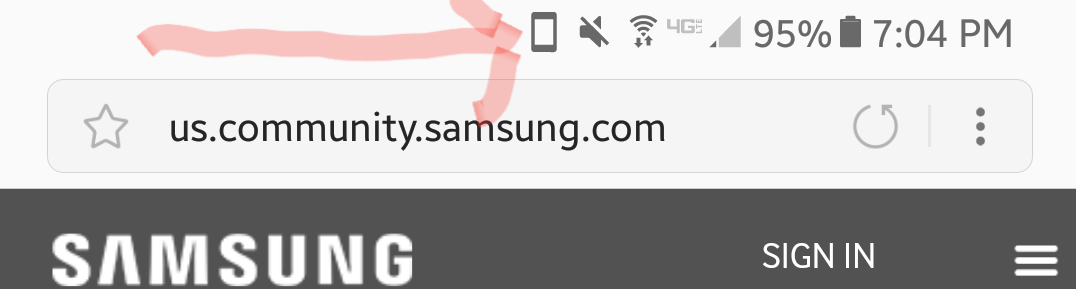A
Android Central Question
Can anyone help? This square icon next to the volume icon in the status bar just appeared tonight and I have no clue what it is or how to turn off or disable. It looks like the outline of the phone frame.