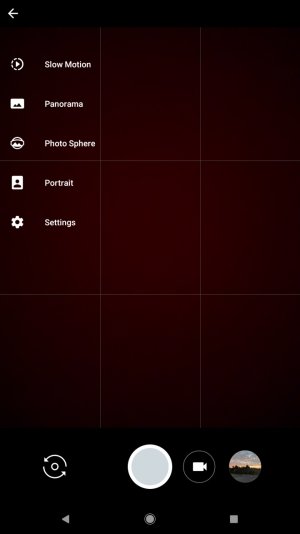- Oct 23, 2017
- 59
- 0
- 0
So my Pixel 2XL has arrived, and I already love it. The speed of everything, from fingerprint sensors to app switching, is incredible. The camera is living up to the hype and after all the worry, I'm very pleased with the screen (Blue shift is there, but otherwise it's gorgeous. There's a couple of small things that I can't quite work out though, so hopefully someone can help:
1. The camera doesn't take portrait in selfie mode. I know this means the software needs updating, but how on earth do I do so? Tried to Google but no clear explanation that works.
2. I'm still on 8.0 and September Security patch. There's no update available. is this normal? Is 8.1 still rolling out bit by bit?
3. I can't set up Android Pay. It said it would send me a text with verification code, never did. I asked for the code text again, never came. I asked for the email, never came. Now it says "A Code can no longer be used to verify your card. please choose a different method" but there is no other method!
1. The camera doesn't take portrait in selfie mode. I know this means the software needs updating, but how on earth do I do so? Tried to Google but no clear explanation that works.
2. I'm still on 8.0 and September Security patch. There's no update available. is this normal? Is 8.1 still rolling out bit by bit?
3. I can't set up Android Pay. It said it would send me a text with verification code, never did. I asked for the code text again, never came. I asked for the email, never came. Now it says "A Code can no longer be used to verify your card. please choose a different method" but there is no other method!