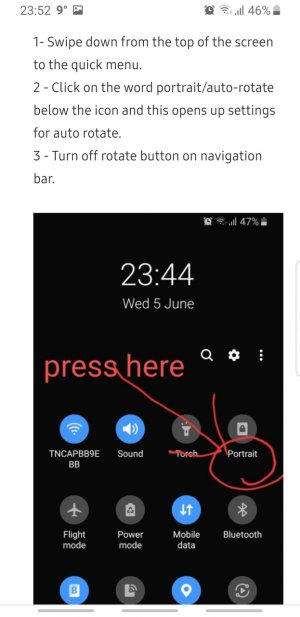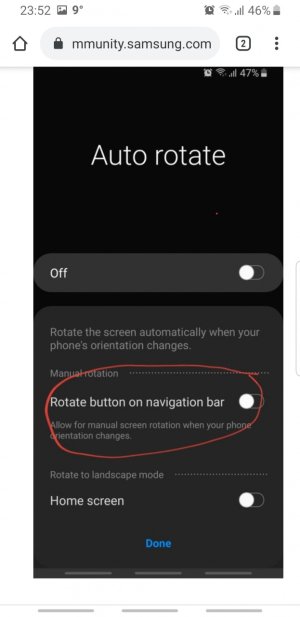- Mar 2, 2013
- 2
- 0
- 0
Have you seen this thing? https://cdn.discordapp.com/attachments/279306243519021057/562679306216800287/20190402_124635.png It's driving me mad, how to I remove it?
it shows up when keyboard is open and typing and I rotate. I accidentally hit it all the time and get lock in the wrong rotation mode.
Using new S9+, issue isn't keyboard (gboard) related as I uninstalled this. Turning on auto rotate removes the popup so i assume it's a system app.
it shows up when keyboard is open and typing and I rotate. I accidentally hit it all the time and get lock in the wrong rotation mode.
Using new S9+, issue isn't keyboard (gboard) related as I uninstalled this. Turning on auto rotate removes the popup so i assume it's a system app.