- Jan 8, 2014
- 101
- 0
- 0
I officially got my HTC One yesterday! Holy cow is thing awesome and the whole android world after leaving Windows and previously iPhone.
I have GMail set up thru the GMail app.
I have my Outlook.com set up thru the mail app.
I can change sync setting with my outlook.com emails (I have 2). I cannot change sync settings for the Gmail?
Suggestions?
I have GMail set up thru the GMail app.
I have my Outlook.com set up thru the mail app.
I can change sync setting with my outlook.com emails (I have 2). I cannot change sync settings for the Gmail?
Suggestions?

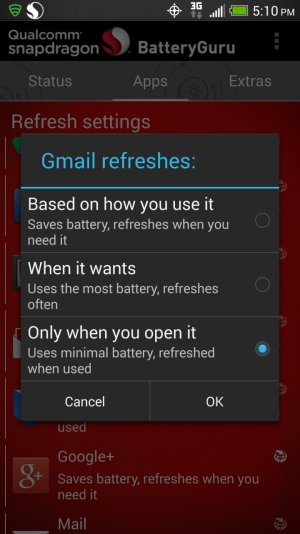
![Screenshot_2014-01-12-23-55-55[1].jpg Screenshot_2014-01-12-23-55-55[1].jpg](https://androidcentral-data.community.forum/attachments/53/53926-db74fc506ce7b3989727d52e602e0b89.jpg?hash=23T8UGzns5)
![Screenshot_2014-01-13-00-17-43[1].jpg Screenshot_2014-01-13-00-17-43[1].jpg](https://androidcentral-data.community.forum/attachments/53/53928-18d92ad7f6468e9c43c051cce9afdd32.jpg?hash=GNkq1_ZGjp)
