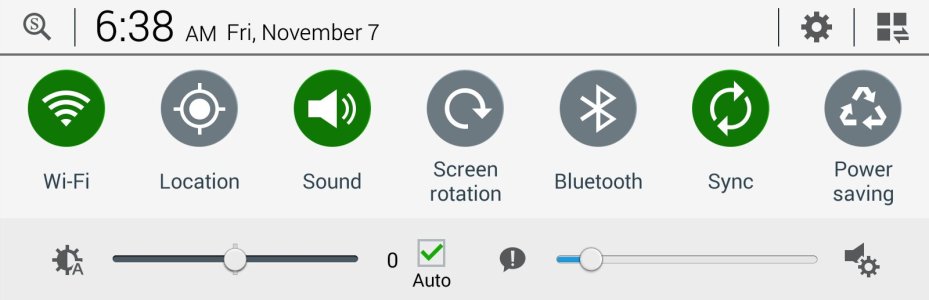sure why not
Well-known member
- Jul 2, 2013
- 283
- 0
- 0
Sorry.
It seemed like you had some basic questions about backing up and a fear that it would cause the tablet to break.
Maybe I'm just reckless? :-\
I certainly disabled a whole bunch of bloatware and allowed many things in multiwindow, fixed the SD card R/W, etc...
It seemed like you had some basic questions about backing up and a fear that it would cause the tablet to break.
Maybe I'm just reckless? :-\
I certainly disabled a whole bunch of bloatware and allowed many things in multiwindow, fixed the SD card R/W, etc...