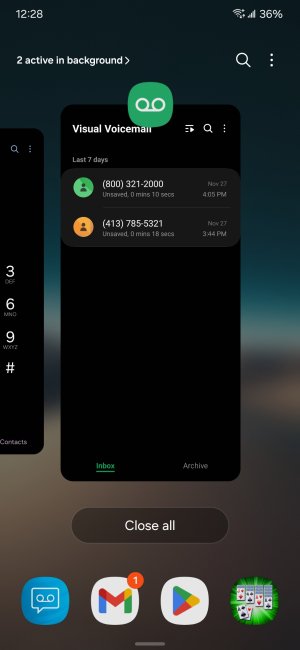- Nov 27, 2024
- 18
- 9
- 3
Hello. New to Android. Got a Galaxy S24+ a couple weeks ago after using iPhones since the dawn of time. Finally got sick of being forced to do everything the Apple Way, and paying the Apple Tax. Anyway, the S24 hasn't been the silver bullet I was hoping for. I'm guessing most of these frustrations are just due to me not knowing the ins and outs of Android yet, or that I haven't set things up correctly. I'm used to things "just working", even if it wasn't necessarily working the way I would have preferred.
Anyway, here's the things frustrating me most right now:
1. Voicemail to text (Visual Voicemail Transcriptions) - This "just worked" on my iPhone. I realize the built-in Visual Voicemail app from Samsung doesn't support transcription. So I downloaded the AT&T Visual Voicemail app. Transcription worked once or twice when I first installed it, and hasn't worked since! AT&T technical support has been useless. They reset my voicemail multiple times and made sure the phone was updated fully. Beyond that, nothing to get transcriptions working.
2. Notifications - I don't even know where to start here.
2a. I have notification pop up style set to brief and lock screen notifications set to on. When locked, some notifications don't pop up at all on the AOD. And the ones that do, disappear after something like 3-5 seconds and are gone before I can glance at the phone. Not sure how to get the ones not showing up to show up (I have pop-up and lock screen notifications turned on for all apps) or how to lengthen the display duration (Settings > Accessibility > Advanced > Time to take action doesn't affect the pop-ups on the AOD.) Nest is a good example of an app that refuses to show pop-ups.
2b. Some apps have notification red dots on the app icon. And when there is a dot, I can open the app and check for anything new. Closing the app I find the dot is still there. The only way to get rid of the dot is to open the notifications panel and find the notification from that app and clear it. Other apps work perfectly fine. When I open the app and check the new thing/message/whatever and close the app, the dot is gone.
2c. Is there any way to NOT have notifications show up on the notifications panel? Maybe it's fine, but 2b makes me kind of hate this panel.
3. Keyboard woes - Sometimes when typing in an email, text, Teams, or whatever, the keyboard is useless. It will tttttttype mulllllltiple letters. Or it will auto-correct a correct word into something I don't want. Or it will just fail to auto-correct anything at all and I wind up with a sentence of gibberish. Other times, it works perfectly fine. And I can find no rhyme or reason as to which personality it's going to have that time I'm using it.
4. Google Wallet - I chose to use this over the Samsung wallet. But both seem to pale to the Apple Wallet functionality and support. It seems like only half the apps/membership cards I had in my Apple Wallet work in Google Wallet. And oddly enough, it kept asking me to tap a little link above the credit card to unlock the wallet every time until now, but I've turned off facial unlock, so maybe that was causing that issue.
Anyway, sorry for the wall of text. I wasn't sure if a single post with all my questions was preferable to several posts in quick succession.
Anyway, here's the things frustrating me most right now:
1. Voicemail to text (Visual Voicemail Transcriptions) - This "just worked" on my iPhone. I realize the built-in Visual Voicemail app from Samsung doesn't support transcription. So I downloaded the AT&T Visual Voicemail app. Transcription worked once or twice when I first installed it, and hasn't worked since! AT&T technical support has been useless. They reset my voicemail multiple times and made sure the phone was updated fully. Beyond that, nothing to get transcriptions working.
2. Notifications - I don't even know where to start here.
2a. I have notification pop up style set to brief and lock screen notifications set to on. When locked, some notifications don't pop up at all on the AOD. And the ones that do, disappear after something like 3-5 seconds and are gone before I can glance at the phone. Not sure how to get the ones not showing up to show up (I have pop-up and lock screen notifications turned on for all apps) or how to lengthen the display duration (Settings > Accessibility > Advanced > Time to take action doesn't affect the pop-ups on the AOD.) Nest is a good example of an app that refuses to show pop-ups.
2b. Some apps have notification red dots on the app icon. And when there is a dot, I can open the app and check for anything new. Closing the app I find the dot is still there. The only way to get rid of the dot is to open the notifications panel and find the notification from that app and clear it. Other apps work perfectly fine. When I open the app and check the new thing/message/whatever and close the app, the dot is gone.
2c. Is there any way to NOT have notifications show up on the notifications panel? Maybe it's fine, but 2b makes me kind of hate this panel.
3. Keyboard woes - Sometimes when typing in an email, text, Teams, or whatever, the keyboard is useless. It will tttttttype mulllllltiple letters. Or it will auto-correct a correct word into something I don't want. Or it will just fail to auto-correct anything at all and I wind up with a sentence of gibberish. Other times, it works perfectly fine. And I can find no rhyme or reason as to which personality it's going to have that time I'm using it.
4. Google Wallet - I chose to use this over the Samsung wallet. But both seem to pale to the Apple Wallet functionality and support. It seems like only half the apps/membership cards I had in my Apple Wallet work in Google Wallet. And oddly enough, it kept asking me to tap a little link above the credit card to unlock the wallet every time until now, but I've turned off facial unlock, so maybe that was causing that issue.
Anyway, sorry for the wall of text. I wasn't sure if a single post with all my questions was preferable to several posts in quick succession.