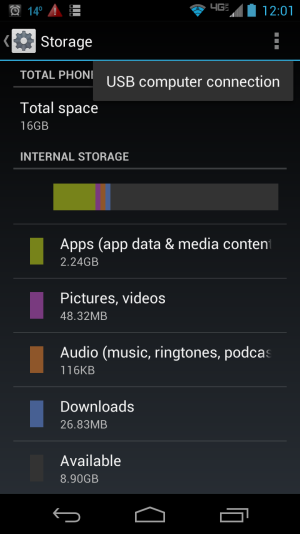Nexus 4 doesn't connect to computer as media device!
- Thread starter Niloofar6
- Start date
You are using an out of date browser. It may not display this or other websites correctly.
You should upgrade or use an alternative browser.
You should upgrade or use an alternative browser.
Hi, I have the same problem and followed your instructions. At the final step, Windows tells me:
'Windows foundd river software for your device but encountered an error while attempting to install it.'
Any suggestions on what to do next?
- - - Updated - - -
'Windows foundd river software for your device but encountered an error while attempting to install it.'
Any suggestions on what to do next?
- - - Updated - - -
Done! It's fixed now! Thank you
Sent from my Nexus 4 using AC Forums mobile app
Common Windows 7 issue that has nothing to do with Android (this time)
Plug your phone in.
Find it in the device manager (look for the yellow triangle)
Right click, and choose "Update Driver Software ..."
Choose "Browse my computer for driver software"
Choose "Let me pick from a list of device drivers on my computer"
Scroll down and pick "portable devices", click Next
Choose Standard MTP Device > MTP USB Device
When it warns you that things may go tits up, click yes anyway.
Hi, I have the same problem and followed your instructions. At the final step, Windows tells me:
'Windows found driver software for your device but encountered an error while attempting to install it.'
Any suggestions on what to do next?
porcupinedroppings
New member
- Jun 18, 2014
- 1
- 0
- 0
I'be been struggling with the same problem for weeks. Thank you so much for posting the solution!!!
kaboomberg
New member
- Jul 29, 2014
- 1
- 0
- 0
I can not connect have my Nexus 4 to my computer. It is recognized as a media device but it does not show up at my pc. I am using windows 8. it use to work before. I followed the steps you recommended but it comes up with this message:
windows found the driver but encounter a problem to install that. (code 28)
I used another nexus 4 and it came up with the same situation.
can you help me to fix this problem????
windows found the driver but encounter a problem to install that. (code 28)
I used another nexus 4 and it came up with the same situation.
can you help me to fix this problem????
I am having the same issue just today. I am also on Windows 8. My Nexus shows that it is connected as a Media Device, but I cannot browse to it. Also, when I eject it, it is referred to as an ACER ADB interface. It worked 2 weeks ago, now something has gone haywire.
srkmagnus
Retired Moderator
- May 23, 2010
- 13,426
- 210
- 0
I am having the same issue just today. I am also on Windows 8. My Nexus shows that it is connected as a Media Device, but I cannot browse to it. Also, when I eject it, it is referred to as an ACER ADB interface. It worked 2 weeks ago, now something has gone haywire.
This thread should be of good help: http://forums.androidcentral.com/google-nexus-5/427074-nexus-5-connecting-via-usb-wrong-device.html
Follow the instructions in the first post. Let us know if you have any questions.
Thank you! That seemed to work, but I had to delete the ACER driver in order for it to stop reinstalling after I uninstalled it. Once I deleted the driver, my Nexus 4 now shows up in Windows Explorer.
This thread should be of good help: http://forums.androidcentral.com/google-nexus-5/427074-nexus-5-connecting-via-usb-wrong-device.html
Follow the instructions in the first post. Let us know if you have any questions.
BeigeBeauty
New member
- Sep 19, 2014
- 1
- 0
- 0
Hi
So my computer shows that it is connected to nexus 4... but i went into device manager and it is no where to be found. no yellow triangle. please tell me what to do .
So my computer shows that it is connected to nexus 4... but i went into device manager and it is no where to be found. no yellow triangle. please tell me what to do .
Sandra Vernal
New member
- Sep 23, 2014
- 1
- 0
- 0
Daniel Marku
Member
- Nov 3, 2014
- 5
- 0
- 0
Patrick Coutu
New member
- Sep 15, 2013
- 2
- 0
- 0
Common Windows 7 issue that has nothing to do with Android (this time)
Plug your phone in.
Find it in the device manager (look for the yellow triangle)
Right click, and choose "Update Driver Software ..."
Choose "Browse my computer for driver software"
Choose "Let me pick from a list of device drivers on my computer"
Scroll down and pick "portable devices", click Next
Choose Standard MTP Device > MTP USB Device
When it warns you that things may go tits up, click yes anyway.
i did all that and it wont work .
i have the windows 8 and it said the driver was up to date but i can only access the camera not the media
Common Windows 7 issue that has nothing to do with Android (this time)
Plug your phone in.
Find it in the device manager (look for the yellow triangle)
Right click, and choose "Update Driver Software ..."
Choose "Browse my computer for driver software"
Choose "Let me pick from a list of device drivers on my computer"
Scroll down and pick "portable devices", click Next
Choose Standard MTP Device > MTP USB Device
When it warns you that things may go tits up, click yes anyway.
That was great advice Jerry, but unfortunately it didn't quite work on my PC (and I really thought it was going to lol)
This is the error message code 10 which comes up. Any suggestions?
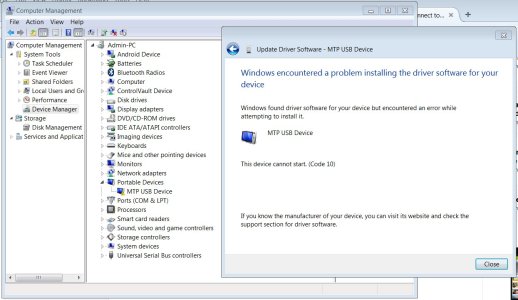
yousef sh87
New member
- May 17, 2015
- 1
- 0
- 0
Hi, i've the same problem. but i even can't see the usb debug notification on my phone! it means my phone can't connect to any pc as a portable device. my phone just can get charged! no more! what's the problem!? what u guess??
Similar threads
- Replies
- 1
- Views
- 249
- Replies
- 17
- Views
- 727
- Replies
- 11
- Views
- 11K
- Question
- Replies
- 4
- Views
- 6K
- Replies
- 3
- Views
- 2K
Trending Posts
-
-
Let's see your Pixel 10 and 10 Pro photos!
- Started by atliens
- Replies: 172
-
-
Can I get the android 12 easter egg paint chips widget on android 16?
- Started by prigowasu
- Replies: 1
-
Forum statistics

Space.com is part of Future plc, an international media group and leading digital publisher. Visit our corporate site.
© Future Publishing Limited Quay House, The Ambury, Bath BA1 1UA. All rights reserved. England and Wales company registration number 2008885.