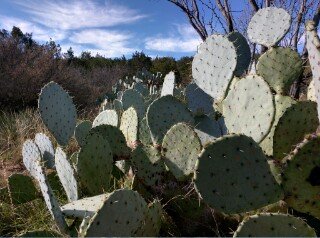Nexus 6: Camera Pictures! Lets see them.
- Thread starter Paul627g
- Start date
You are using an out of date browser. It may not display this or other websites correctly.
You should upgrade or use an alternative browser.
You should upgrade or use an alternative browser.
Jaggrey
Well-known member
- Sep 1, 2010
- 796
- 20
- 18
That's FIU engineering blgs and Green Library LOL I went to FIU also. My university
That's why that looks familiar!
Posted via Android Central App
VW Maverick
Retired Ambassador
- Dec 3, 2010
- 5,285
- 166
- 63
VW Maverick
Retired Ambassador
- Dec 3, 2010
- 5,285
- 166
- 63
Did he get your leftovers, too?
Yep. Licked the bowl. She loves that Alfredo sauce.
Mav.
sodaboy581
Well-known member
- Jul 22, 2010
- 71
- 0
- 0
AnnDroid
Well-known member
- May 19, 2010
- 904
- 30
- 28
The problem I'm having is when I take a photo, then look at them in Photos, then details, the time is 8 hours ahead. If I look at the file in a file manager, it shows the correct time.
Am I using the wrong photo viewer? Even if, shouldn't it have the correct time? I've looked for a setting, but found non for time.
Am I using the wrong photo viewer? Even if, shouldn't it have the correct time? I've looked for a setting, but found non for time.
TraderGary
Trusted Member
- Apr 12, 2012
- 3,059
- 58
- 48
for some apparent reason my low light photos come out horrible. i just dont know what im doing wrong. do u have some tips for taking photos in low-light situations?
The lower the light intensity, the more important camera stability becomes because the shutter must remain open longer. If you brace your device against something solid, sharpness should improve. Be careful to touch the shutter icon softly without any kind of jabbing motion. Camera motion is the biggest enemy of sharpness.
VW Maverick
Retired Ambassador
- Dec 3, 2010
- 5,285
- 166
- 63
TraderGary
Trusted Member
- Apr 12, 2012
- 3,059
- 58
- 48
VW Maverick
Retired Ambassador
- Dec 3, 2010
- 5,285
- 166
- 63
That's the front of my VW, of course.A little explanation is in order there, Mav.
Picture came out pretty well. Not too shabby for just the flash.
Mav.
Sent from my Sprint Tri-Band Nexus 6.
AnnDroid
Well-known member
- May 19, 2010
- 904
- 30
- 28
I will miss TouchWiz for this. You could say, "Shoot" and the camera would take a photo. I now have to brace myself against something or hold my elbows to my chest to try to stabilize the camera and that's not proving convenient.The lower the light intensity, the more important camera stability becomes because the shutter must remain open longer. If you brace your device against something solid, sharpness should improve. Be careful to touch the shutter icon softly without any kind of jabbing motion. Camera motion is the biggest enemy of sharpness.
Similar threads
- Replies
- 11
- Views
- 4K
- Replies
- 4
- Views
- 7K
- Replies
- 12
- Views
- 2K
Trending Posts
-
-
-
POLL: Are you upgrading to the S26 Ultra?
- Started by corvette72778
- Replies: 7
-
March update and feature drop
- Started by YankInDaSouth
- Replies: 3
-
Just Say (Hell) NO to upgrading to the S26 Ultra! Downgrades, prices hikes and disappointment
- Started by corvette72778
- Replies: 49
Forum statistics

Space.com is part of Future plc, an international media group and leading digital publisher. Visit our corporate site.
© Future Publishing Limited Quay House, The Ambury, Bath BA1 1UA. All rights reserved. England and Wales company registration number 2008885.