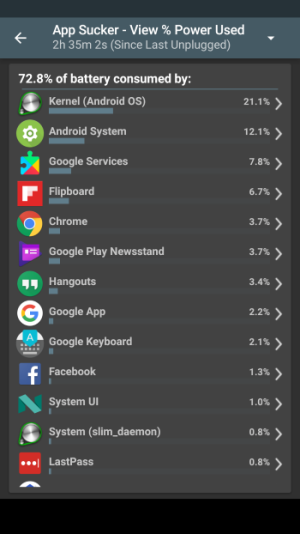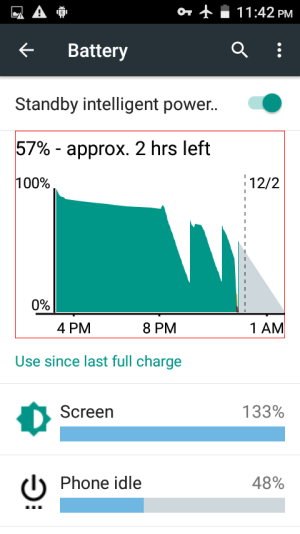Although your battery level % decreases rapidly, that doesn't necessarily imply the battery is actually draining fast, because the % is estimated by the phone and can be wildly inaccurate.
On my ZTE Obsidian phone (Android 5.1, build 29 update) the % can jump 80% or more simply by powering the phone off and then on. I've attached a screenshot of the phone's Settings/Battery screen that shows three such huge jumps following three corresponding power off/ons. It proves the phone's estimation of the remaining battery charge can be wildly inaccurate, since the battery charge can't really jump like that. (The charger wasn't connected, and even if it had been connected, batteries don't charge that fast.) Once I played videos for 2 hours after the % had dropped to 1%, which proved the battery still had a lot of charge remaining in spite of the low %.
Here's a quick & easy test: When the battery % on your device shows a low value, do NOT connect your charger. Instead, power the device off, then power it back on, and look again at the % to see whether it jumped to a high value. (Note: Powering off/on is essential for the test; rebooting won't cause the % to jump.) If it's still low, connect your charger. But if it's not low, keep track of how many more hours of usage you get, and how many more times you can get the % to jump by powering off/on.
My Obsidian didn't use to behave that way. I suspect one of the following: (1) The build 29 update may have a bug that manifests only with some kinds of hardware, or (2) There may be malware on my phone that makes the phone lie about the battery % (in order to fool users into installing battery monitors & task killers and replacing their phones or batteries, or just for the perverse fun of making users panic).
One reason to suspect build 29 (which became available as an OTA update during the spring of 2016) is the reports of rapid battery drain from many users of recent Android versions, including the Nexus 6p with Android 7 Nougat. In other words, recent Android code has also found its way into older versions of Android via updates, and may be buggy. Maybe the users reporting rapid battery drain aren't really experiencing rapid battery drain and are actually experiencing inaccurate battery %. I hope some of the users who believe their battery drains rapidly will try the power off/on test and report their results... and if the result is a huge jump after power off/on they should also report that to Google, so that the Android developers and phone manufacturers trying to fix the battery problem will stop believing the battery is really draining.
I tried replacing my Obsidian's battery with the battery from my brother's Obsidian (which has almost never been used) but that didn't help the battery % behavior, so I stopped suspecting the battery may be failing. I tried the battery % calibration procedure (discharge until phone turns off, then charge fully until voltage stops rising) but that too didn't help the battery % behavior.
Also, note that the screenshot shows the Screen used more than 100% of the power. It shouldn't be possible for anything to use more than 100%, which is another clue that there's a bug or malware. (I've also seen it show over 100% for Phone Idle.)