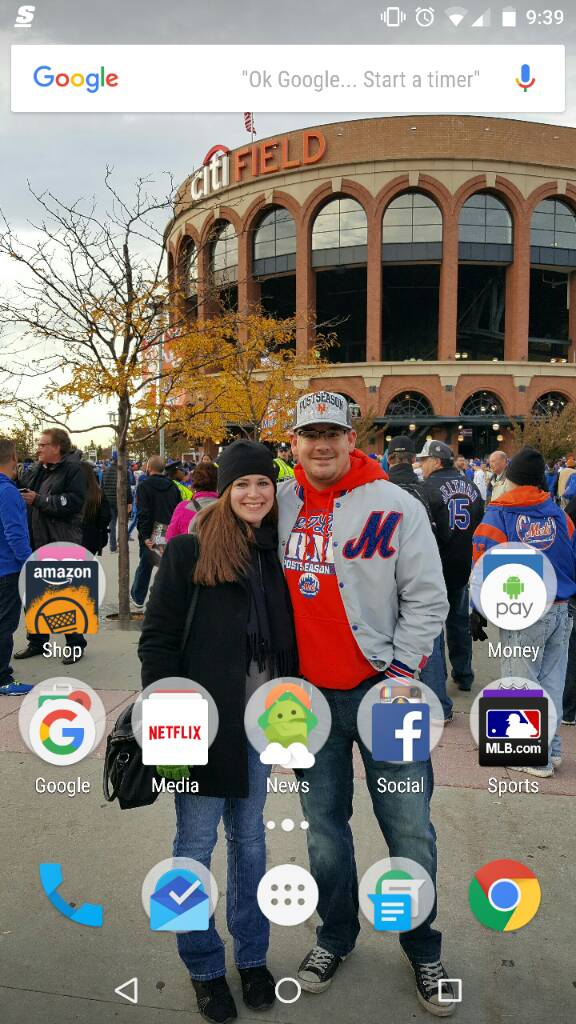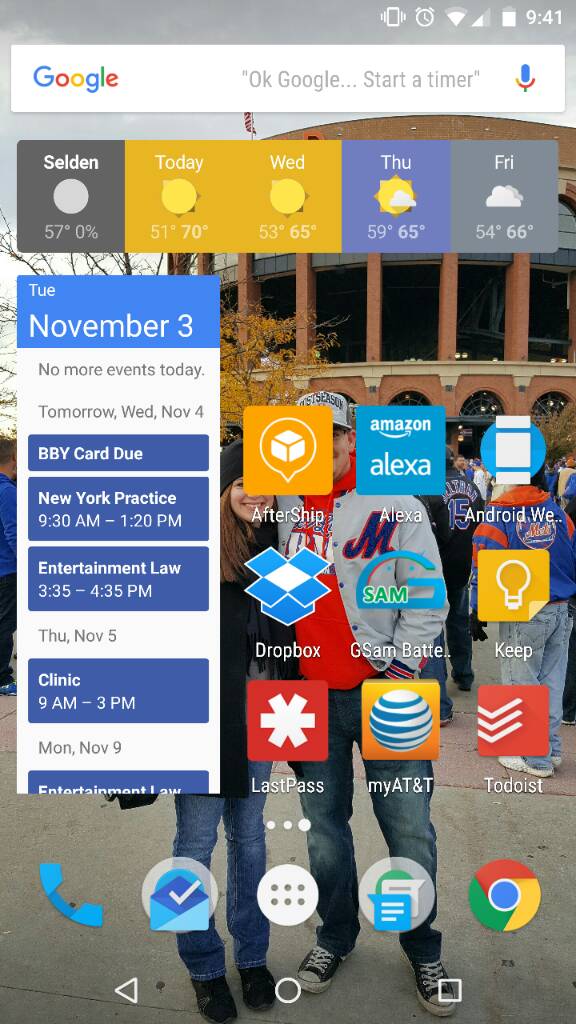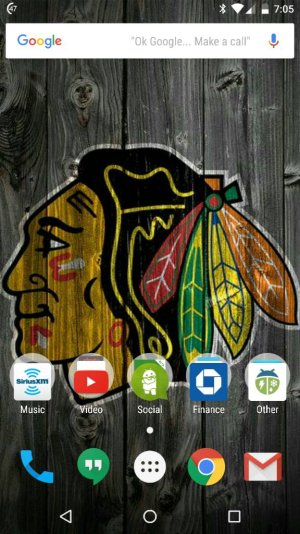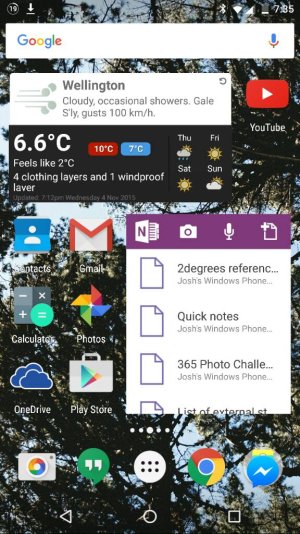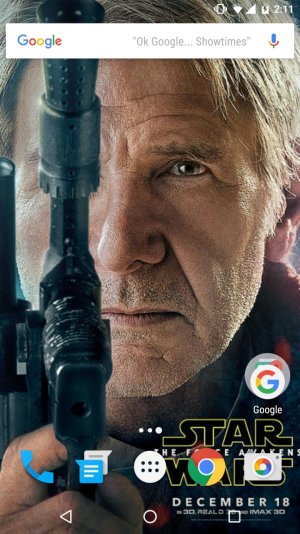Spent most of the night setting up, gaming home screen. Each button has a purpose.
Destiny App for the three characters up top. Music block is Play Music, Mage is Fantasy Sports, Ghosts are Contacts, Tecmo Football Player is ESPN, snes contoller is Play Store, Treasure Chest is Drive, Lakitu Mario Kart is Maps, Coin is Mint, Ocarina is Phone. Clock is clock and calendar is calendar obviously.
Background is 8 bit hardwood mario, was pretty fun!
View attachment 204460
By the way that's the Zooper Widget for the Calendar. I grabbed the pro edition for like $2. It's really useful for making your own icons, moving text around, giving different parts of a text field different links, etc. I could play with it alllllll day. Still playing with it, may remove the Calendar and rework all the text now that I've got the icons made how I like them. May add a few more icons gaming related.