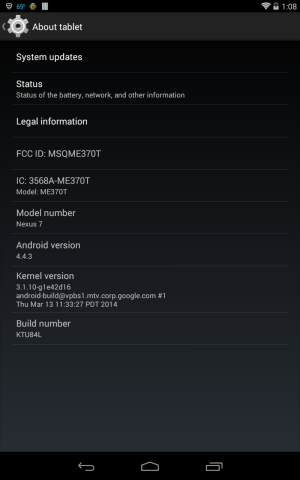- Nov 16, 2010
- 17,654
- 215
- 0
WiFi: https://developers.google.com/android/nexus/images#nakasi
4.4.3 (KTU84L): https://dl.google.com/dl/android/aosp/nakasi-ktu84l-factory-0e21238f.tgz
Mobile: https://developers.google.com/android/nexus/images#nakasig
4.4.3 (KTU84L): https://dl.google.com/dl/android/aosp/nakasig-ktu84l-factory-8ce3d5ea.tgz
4.4.3 (KTU84L): https://dl.google.com/dl/android/aosp/nakasi-ktu84l-factory-0e21238f.tgz
Mobile: https://developers.google.com/android/nexus/images#nakasig
4.4.3 (KTU84L): https://dl.google.com/dl/android/aosp/nakasig-ktu84l-factory-8ce3d5ea.tgz