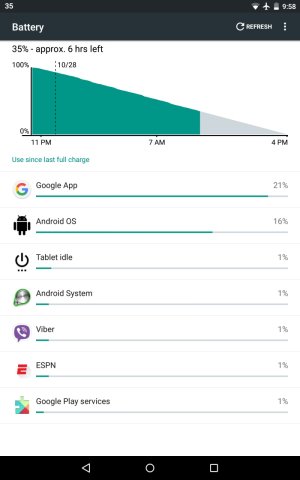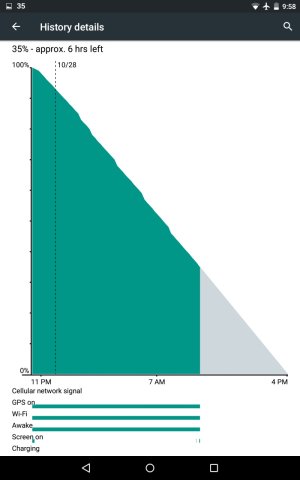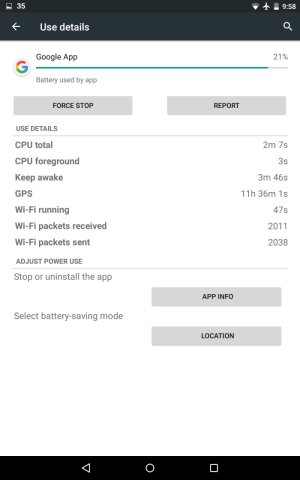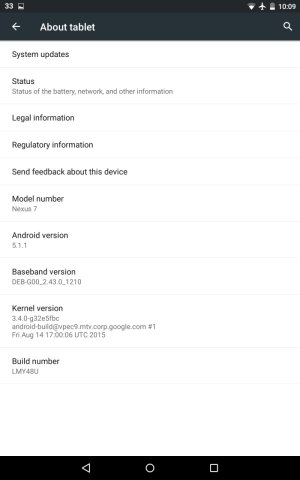Could anyone give an explanation for this? Not the first time it's happening.
Nexus 7 2013 overnight battery drain
- Thread starter stuff5150
- Start date
You are using an out of date browser. It may not display this or other websites correctly.
You should upgrade or use an alternative browser.
You should upgrade or use an alternative browser.
Good question. Mine just drained 39% in 20 hrs and battery usage showed 2% Tablet Idle and 2% WiFi On - that's it. And I'm on 6.0. I'm generally seeing 7% drain/day with zero usage of the tablet and WiFi and Location turned off (as well as WiFi scanning turned off, etc.).
gone down south
Well-known member
- Jul 24, 2012
- 2,040
- 0
- 0
Auto updating on or off?
In my case, Off. I've been trying to gauge "totally idle" battery drain o 6.0.
Citizen Coyote
Well-known member
- Jul 9, 2011
- 1,371
- 9
- 0
Looks like your Google app has run amok. I assume you've tried rebooting? Weird battery/app behavior is hard to pin down after just one cycle. You'll need to watch what it does over a day or two (after rebooting) to see if you can figure out a pattern.
IAmSixNine
Well-known member
- Jun 1, 2010
- 3,156
- 72
- 0
Also your device shows it was awake the entire time.
So theres an app causing it to not sleep properly.
Id clear system cache and test again. If that fails a hard reset might be in order.
So theres an app causing it to not sleep properly.
Id clear system cache and test again. If that fails a hard reset might be in order.
Good question. Mine just drained 39% in 20 hrs and battery usage showed 2% Tablet Idle and 2% WiFi On - that's it. And I'm on 6.0. I'm generally seeing 7% drain/day with zero usage of the tablet and WiFi and Location turned off (as well as WiFi scanning turned off, etc.).
7%/24h sounds about right.
Did you sideload 6.0 or did you get the OTA? I have the LTE model and still waiting.
Auto updating on or off?
Apps? Off.
Looks like your Google app has run amok. I assume you've tried rebooting? Weird battery/app behavior is hard to pin down after just one cycle. You'll need to watch what it does over a day or two (after rebooting) to see if you can figure out a pattern.
Ya, rebooting brought everything back to normal, I was just curious why it happens once every so often.
How would you be able to tell if the battery itself is reaching end of life?
Either through an app or empirically.
Similar threads
- Replies
- 1
- Views
- 653
- Replies
- 0
- Views
- 552
- Replies
- 1
- Views
- 670
- Replies
- 2
- Views
- 826
Trending Posts
-
-
Question how do i install the google play store on android without the google play store
- Started by trixie909
- Replies: 1
-
-
-
Enhancing your Smartphone Security, Privacy and Anonymity
- Started by MikeNovember
- Replies: 2
Members online
Total: 3,796 (members: 9, guests: 3,787)
Forum statistics

Space.com is part of Future plc, an international media group and leading digital publisher. Visit our corporate site.
© Future Publishing Limited Quay House, The Ambury, Bath BA1 1UA. All rights reserved. England and Wales company registration number 2008885.