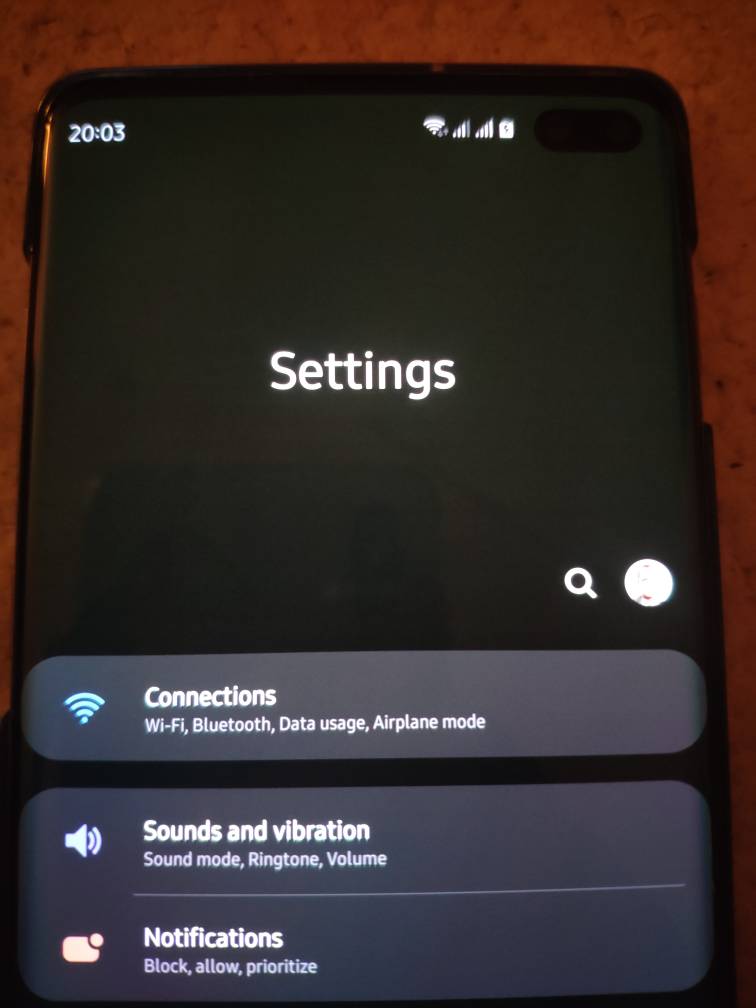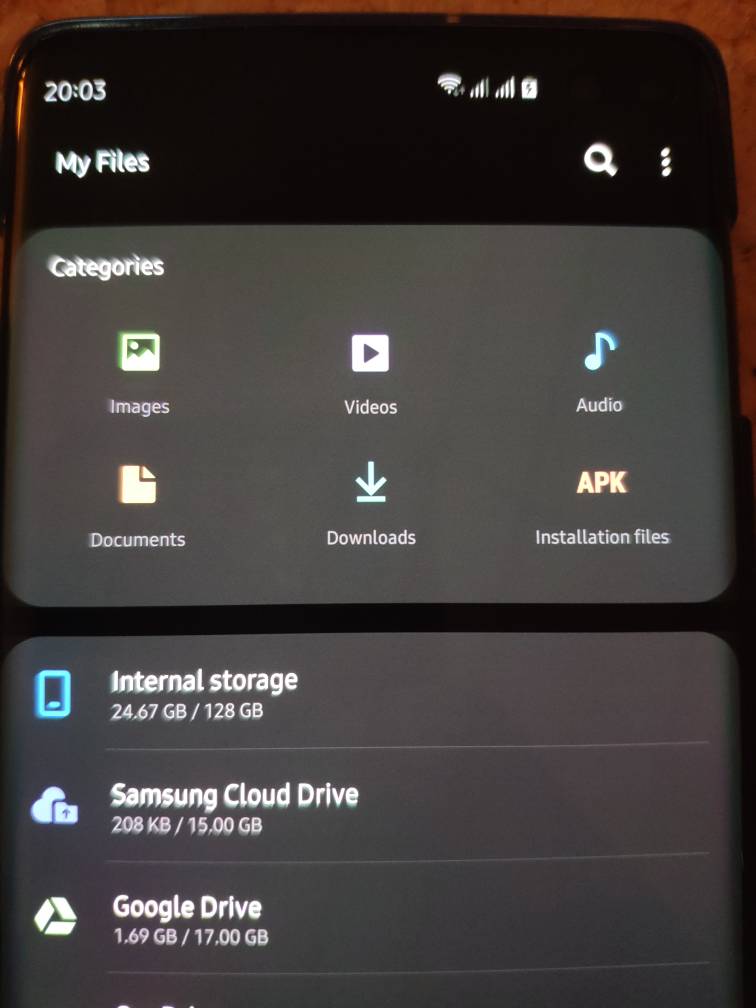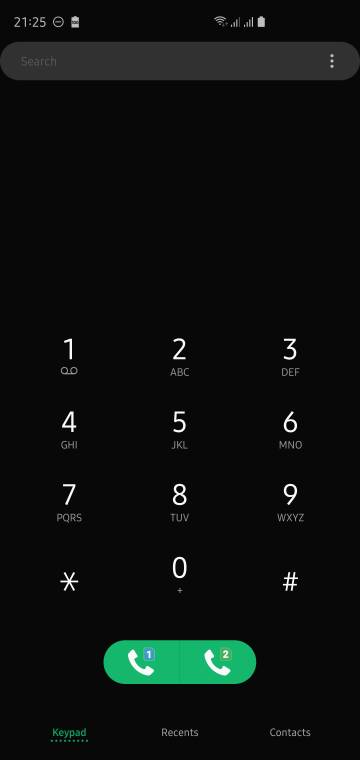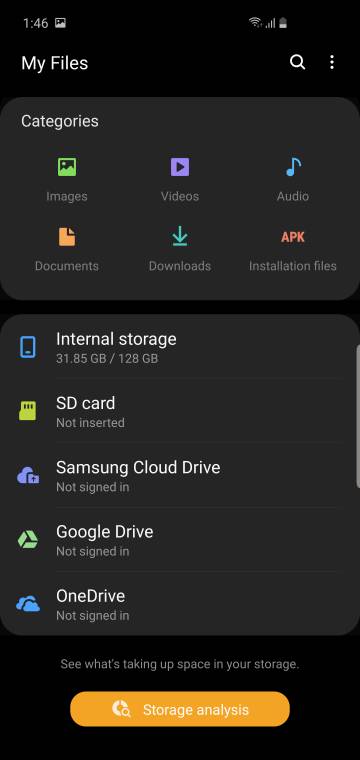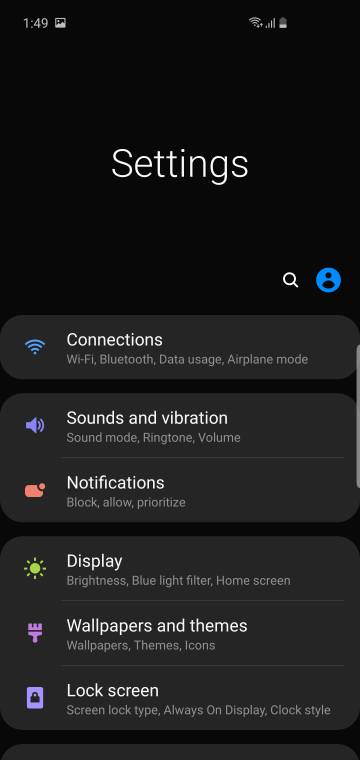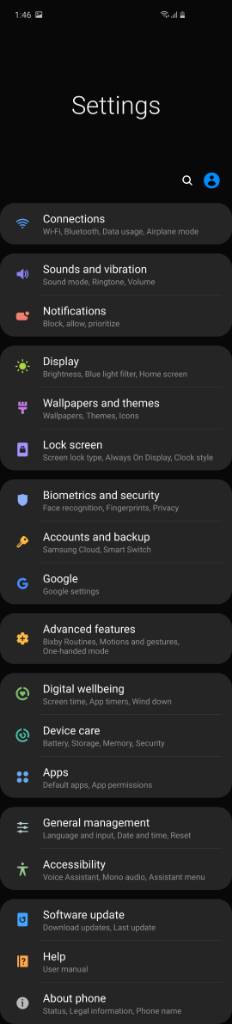I noticed that a lot of Samsung apps have dark background instead of black. E.g. Settings, Messages, Phone ... have dark background and My Files, Calculator, Notes have black. Is it a bug of One UI 1.1 ?
A content in all apps has grey/dark background in rounded square/rectangle and the "main" background in all Samsung apps should have black color.
A problem in some apps as I wrote is that "main" background is not solid black (it looks like a gradient dark-black).
A content in all apps has grey/dark background in rounded square/rectangle and the "main" background in all Samsung apps should have black color.
A problem in some apps as I wrote is that "main" background is not solid black (it looks like a gradient dark-black).