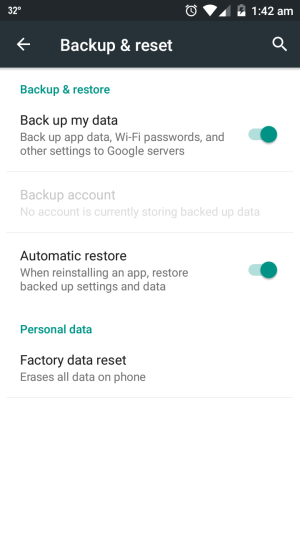I've got this problem too! I can't find anything online that actually solves the problem. Most posts are a couple years old. Whenever I check my Google Account Settings it shows all the categories are turned on and "syncing." But I can't get it to let me choose a backup account.
I've already tried everything I can find online. Reboot multiple times, modified Google Transport Services and the other one. I'm afraid to factory wipe it because it doesn't appear to be backing up. If I factory reset without a chosen backup account, all my data will be lost, right?
I have an Android ZTE N9518 running Android 5.1. There are no additional updates for my phone that I'm aware of. It was originally Boost Mobile, but now I've turned it into my Q-Link (lifeline, free phone based on income) device.