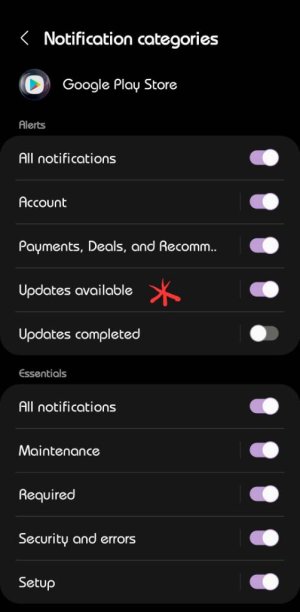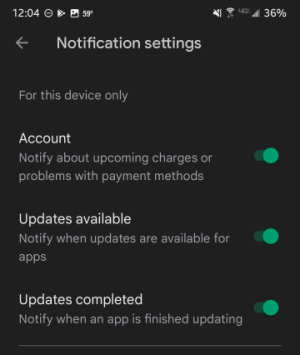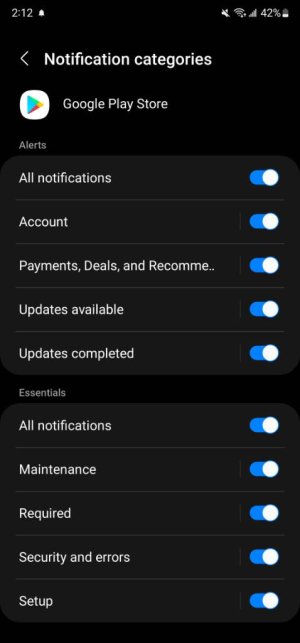- Oct 13, 2013
- 399
- 9
- 18
On my Pixel 2XL, I would always get notification shade update alerts for apps that had updates in the Play Store. On this S22 Ultra I do not get those. In order to see if there are any updates, I need to open the Play Store App and manually check. I have verified every setting I can find that might control this and still am left completely unaware of any app updates unless I go to the Play Store App>My Profile>Manage Apps & device. Then it will check for updates, and I can manually update if any are found.
I have read that some say this is normal behavior now. But others say that no, they still get notified right in their shade and can then update from there.
Can anyone enlighten me on this? I really want to know about app updates without having to remember every day to manually check. But if this is how Google is now forcing it to be done, I will stop trying to chase down the problem in my setup.
Thanks!
I have read that some say this is normal behavior now. But others say that no, they still get notified right in their shade and can then update from there.
Can anyone enlighten me on this? I really want to know about app updates without having to remember every day to manually check. But if this is how Google is now forcing it to be done, I will stop trying to chase down the problem in my setup.
Thanks!