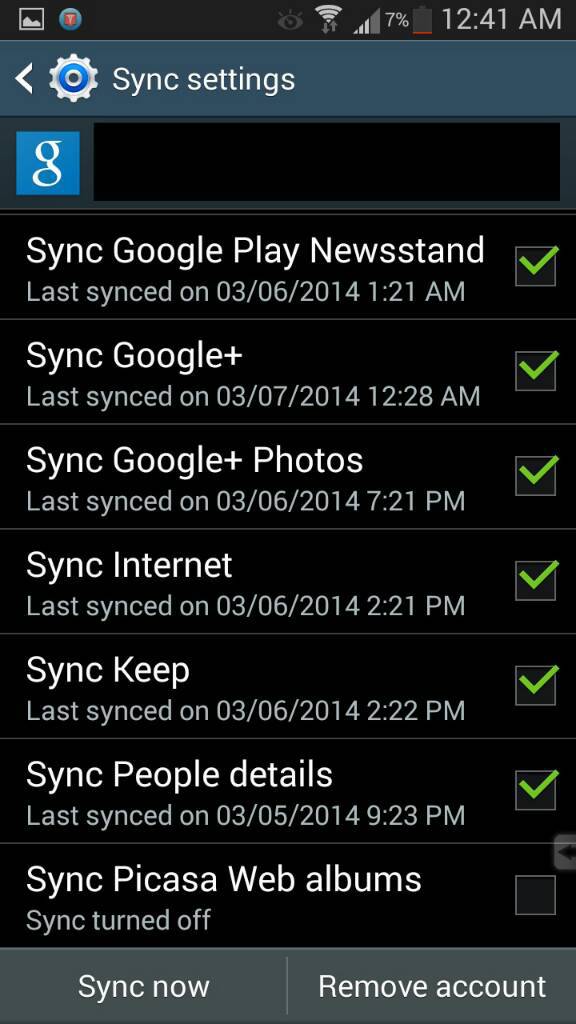- Mar 5, 2014
- 4
- 0
- 0
I have a Galaxy S3, Android 4.3. The Sync Settings check boxes are not appreaing. From the home screen Settings > Accounts > Google (or any account), there should be check boxes that appear to the right side by various items you want to sync. No boxes appear. I can however manually sync the accounts, but not set up automatic syncing. How do I get those boxes to show up?
Last edited by a moderator: