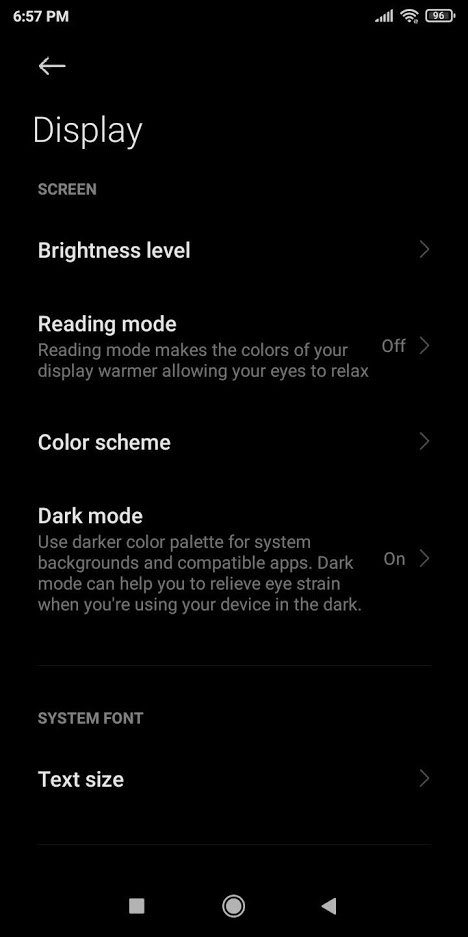I posted about this issue both in Google community and my phone's manufacturer's forum, still not a single useful answer.
I have this phone: Redmi S2 with android 9, my wife has Redmi 5 plus and my mother has Redmi 6. None of us have "dark theme" in our Gmail's options. Our Gmail's are up to date. I really don't understand what is going on and why we don't have it in options. On Google community, they told me that it's been a year since Google released this feature in Gmail. I was shocked, because I never received it. They asked me to ask this question in my phone's manufacturer's website. One guy with his Samsung phone also confirmed that he didn't have this option either. Later, I asked about it in my manufacturer's forum. One guy said that I needed android 9. Well, I told him that I already had an android 9, but still don't have it. Later, he also replied that he also doesn't have it. So, someone tell me what's going on? Is dark them for Gmail already released? If yes, why I don't have it?
I have this phone: Redmi S2 with android 9, my wife has Redmi 5 plus and my mother has Redmi 6. None of us have "dark theme" in our Gmail's options. Our Gmail's are up to date. I really don't understand what is going on and why we don't have it in options. On Google community, they told me that it's been a year since Google released this feature in Gmail. I was shocked, because I never received it. They asked me to ask this question in my phone's manufacturer's website. One guy with his Samsung phone also confirmed that he didn't have this option either. Later, I asked about it in my manufacturer's forum. One guy said that I needed android 9. Well, I told him that I already had an android 9, but still don't have it. Later, he also replied that he also doesn't have it. So, someone tell me what's going on? Is dark them for Gmail already released? If yes, why I don't have it?