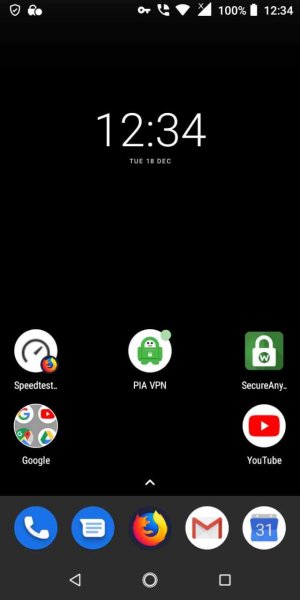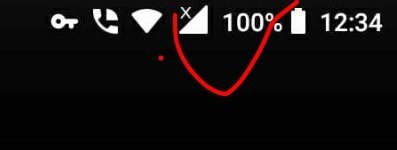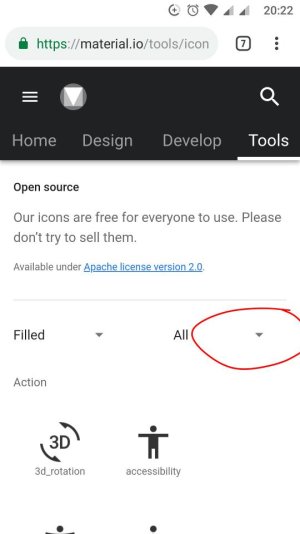A
Android Central Question
Nokia 3.1 factory unlocked, Android 8.1, Android One branded, Google Phone app, T-Mobile (USA) carrier ----- All brand new this week. The cell phone does not display any indication of cell signal strength such as bars or numbers. There's no setup setting anywhere for activating signal strength display. Nothing in hardware, Android, app, or carrier. I'm stumped. Does anyone have any ideas of how to get that display activated? Any ideas?