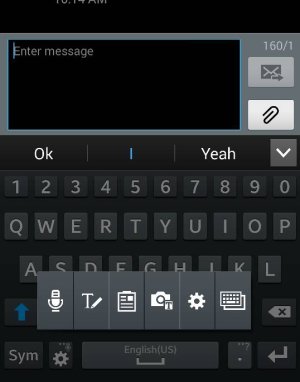No Emoji!
- Thread starter teej91
- Start date
You are using an out of date browser. It may not display this or other websites correctly.
You should upgrade or use an alternative browser.
You should upgrade or use an alternative browser.
SpookDroid
Ambassador
- Jul 14, 2011
- 19,884
- 1,336
- 113
Are you using a custom font by any chance? This being a Samsung device I know it has that option, and since emoji are basically a part of the font package, that might be what it's throwing it off.
SpookDroid
Ambassador
- Jul 14, 2011
- 19,884
- 1,336
- 113
SpookDroid
Ambassador
- Jul 14, 2011
- 19,884
- 1,336
- 113
So it's just your keyboard that doesn't display them? If so, have you tried switching keyboards? Some keyboards don't have emoji capability. SwiftKey only got them a few months ago, for instance.
SpookDroid
Ambassador
- Jul 14, 2011
- 19,884
- 1,336
- 113
Hummm... that's odd. On the Samsung stock keyboard, when you long-press the button that's to the left of the space bar, is the Smiley option there? If so, what do you see when you select it?
SpookDroid
Ambassador
- Jul 14, 2011
- 19,884
- 1,336
- 113
camera? I'm sorry, can you post a picture of that pop up? It doesn't sound AT ALL to what the stock keyboard should have...
You could also try a different keyboard. I know SwiftKey (which is now free) has emojis.
You could also try a different keyboard. I know SwiftKey (which is now free) has emojis.
Similar threads
- Replies
- 32
- Views
- 9K
- Replies
- 2
- Views
- 2K
- Replies
- 8
- Views
- 5K
Trending Posts
-
-
[APP][FREE] Fuel & Trip - Manage Your Fuel Consumption & Plan Trips Effortlessly!
- Started by vd_77
- Replies: 1
-
-
Post your case choices here.
- Started by Chex313
- Replies: 75
-
Members online
Total: 3,662 (members: 9, guests: 3,653)
Forum statistics

Space.com is part of Future plc, an international media group and leading digital publisher. Visit our corporate site.
© Future Publishing Limited Quay House, The Ambury, Bath BA1 1UA. All rights reserved. England and Wales company registration number 2008885.