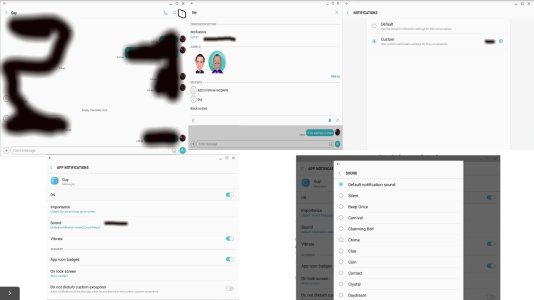A
Android Central Question
I have a Galaxy S8. With the recent operating system update, it removed all of my personalized text notification tones. They are now all the same. I cannot figure out how to change them back. Anyone have a clue?