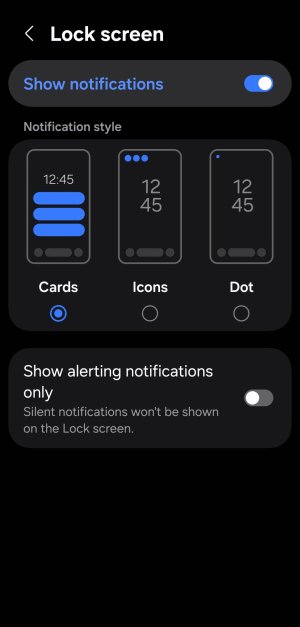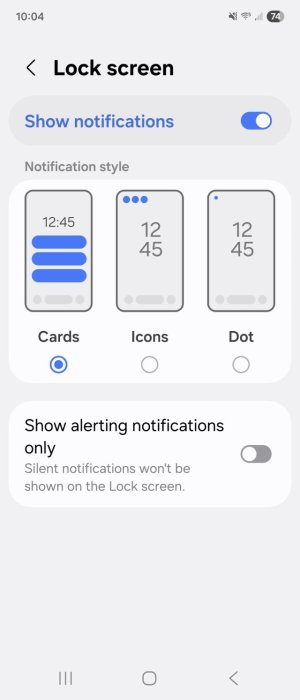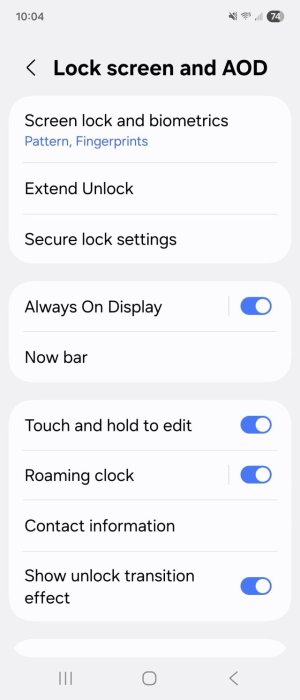Hi all. I am setting up my Samsung Galaxy Z Flip 7, One UI v 8.0, Android v 16. With my prior phones, a small colored dot would appear on the lock screen (folded) when I had a message or alert. I no longer get that visual indicator for a message or alert. My lock screen is set to AOD (Always on display). Settings/notifications/appearance/lock screen is set to SHow Notifications, Card style.
I use Chomp for my messaging app. Setting/notifications/App notifications/Chomp is set to Allow notifications/Sound and vibration/Lock screen, app icon badge, notification popup. Show or hide content when locked is set to Show always. I don't see anything specific for the lock screen "dot" notifier (sorry, not sure what it's called) visual alert.
If I miss the vibration, I don't know if I have a message, email, ebay alert, etc-- apps that I would always get that lock screen visual reminder for.
Any idea how to get that little visual reminder back on my lock screen?
Thanks
I use Chomp for my messaging app. Setting/notifications/App notifications/Chomp is set to Allow notifications/Sound and vibration/Lock screen, app icon badge, notification popup. Show or hide content when locked is set to Show always. I don't see anything specific for the lock screen "dot" notifier (sorry, not sure what it's called) visual alert.
If I miss the vibration, I don't know if I have a message, email, ebay alert, etc-- apps that I would always get that lock screen visual reminder for.
Any idea how to get that little visual reminder back on my lock screen?
Thanks