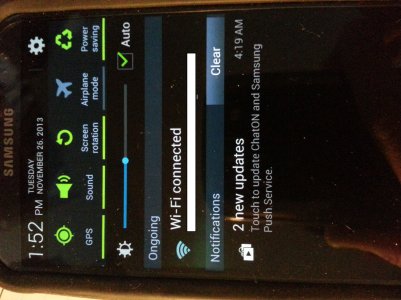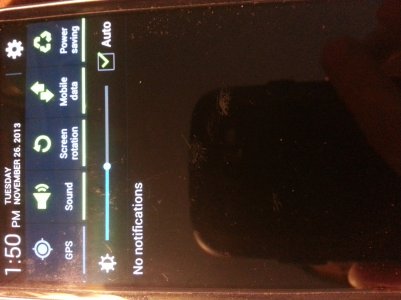- Nov 22, 2013
- 8
- 0
- 0
I had a galaxy s3 with sprint for the last year but got tired of paying almost $90/month and switched to straight talk. Had to buy another S3 since my sprint S3 had no SIM card, so I bought an ATT S3, running android 4.1.2. I set up the APN as instructed by straight talk and everything works except data... just can't connect to the internet. On my old sprint S3, there is an option to turn data on and off in the top menu bar (when you swipe downwards from the top of the screen), but this option does not exist on this phone. There are buttons for wifi, bluetooth, gps, etc but NO DATA! At first I was thinking it was the APN settings, but now I am thinking there is something else wrong because I don't even see the data button to toggle it on or off. I can't see incorrect APN settings preventing the toggle data option from even showing on the phone.
Yes, I posted this somewhere else, but the mods never moved it... so here it is again in the correct forum. One member there suggested this
Try settings > data usage and look for a mobile data on/off switch
But that is already checked and enabled, no mobile data option
Any ideas?
Yes, I posted this somewhere else, but the mods never moved it... so here it is again in the correct forum. One member there suggested this
Try settings > data usage and look for a mobile data on/off switch
But that is already checked and enabled, no mobile data option
Any ideas?