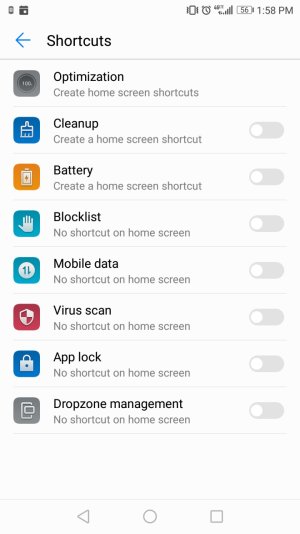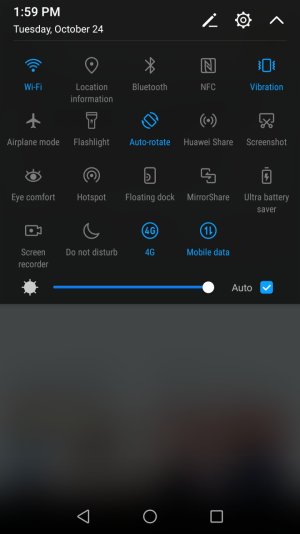- Oct 23, 2017
- 10
- 0
- 0
I bought this Huawei P10 and I was very happy and now it's not working.... The phone uses Google even if I delete it there are a menu named Gioglo. The main problem I have is the battery I lose life important battery when my phone is turned off. I tried everything but only ultra power saving mode works but I keep forgetting where it is.. And I downloaded createanyshortcup app but it doesnt work it's not possible make a goddamn ups shortcut. This phone should be able to switch over to ultra power saving mode when I turn it off!!
Ps. Every time I turn on the phone I need to add Chrome browser to the menu then I can log on the Internet. This is of course while it's in UPSM
Update. It was Chrome all the time. This phone only works with Chrome dev.. 100% better and it doesn't drain the battery when the phone is turned off..
Ps. Every time I turn on the phone I need to add Chrome browser to the menu then I can log on the Internet. This is of course while it's in UPSM
Update. It was Chrome all the time. This phone only works with Chrome dev.. 100% better and it doesn't drain the battery when the phone is turned off..
Last edited: