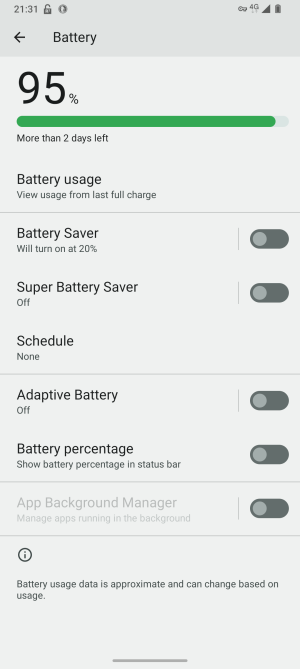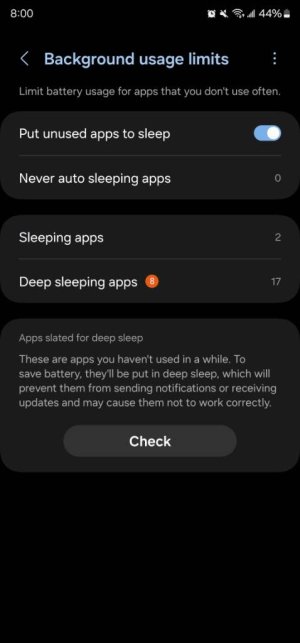Hi all,
I bought a Nokia G60 5G towards the end of last year, and I've been having some problems.
Firstly, third party app problems since day one. They keep getting shut down, if they are background processes. I tried to turn off the phantom process killer, but it doesn't seem to have worked. The apps are things like DuckDuckGo's tracking blocker; Business Calendar; Chomp (for SMS); R2Mail2 (for email); BlueSky. All these need to run in the background in order to do their job, but the system keeps killing them, while Google's own apps (Messages, Calendar) don't seem to be affected. It smells of Google deliberately targeting third party apps to make them unstable so that we have to use their apps instead.
Secondly, in April of this year, I believe my service provider (EE, UK) changed something on their network and now 4G internet connections have become somewhat high latency, with delays of many seconds before responses come back. I don't have the same problem on my Nokia T21 tablet that also has an EE sim in it, so I know it's not a problem consistent across devices.
Any insight as to what is going on would be gratefully accepted, as would any solutions to fix them.
I'm seriously considering that if these can't be fixed, I have to change to an Apple phone, something I am loathe to do, but I need these kind of apps to work, and for the internet to be properly available.
Ian J.
I bought a Nokia G60 5G towards the end of last year, and I've been having some problems.
Firstly, third party app problems since day one. They keep getting shut down, if they are background processes. I tried to turn off the phantom process killer, but it doesn't seem to have worked. The apps are things like DuckDuckGo's tracking blocker; Business Calendar; Chomp (for SMS); R2Mail2 (for email); BlueSky. All these need to run in the background in order to do their job, but the system keeps killing them, while Google's own apps (Messages, Calendar) don't seem to be affected. It smells of Google deliberately targeting third party apps to make them unstable so that we have to use their apps instead.
Secondly, in April of this year, I believe my service provider (EE, UK) changed something on their network and now 4G internet connections have become somewhat high latency, with delays of many seconds before responses come back. I don't have the same problem on my Nokia T21 tablet that also has an EE sim in it, so I know it's not a problem consistent across devices.
Any insight as to what is going on would be gratefully accepted, as would any solutions to fix them.
I'm seriously considering that if these can't be fixed, I have to change to an Apple phone, something I am loathe to do, but I need these kind of apps to work, and for the internet to be properly available.
Ian J.